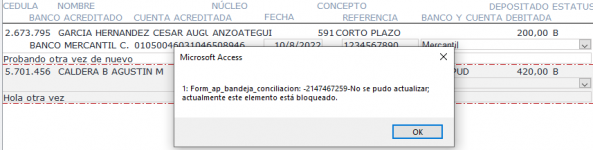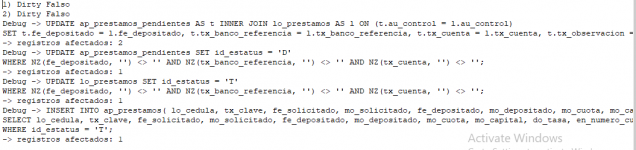Hello!
First, I do not know if that is the error in english. I am getting "No se pudo actualizar actualmente este elemento está bloqueado".
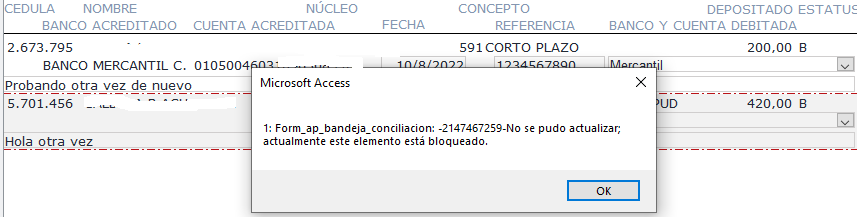
I am trying to do an ado transaction that contains several query, basically UPDATE's and INSERT's using a form (in the image, beside the error popup window) in VBA. I am working with a local table (lo_prestamos) in the form (where I can change 4 fields, only), my first sql command is an UPDATE, where I am getting the error, that updates the BE table with the four (4) fields in the FE table, like this:
<code>
UPDATE ap_prestamos_pendientes AS t INNER JOIN lo_prestamos AS l ON (t.au_control = l.au_control)
SET t.fe_depositado = l.fe_depositado, t.tx_banco_referencia = l.tx_banco_referencia, t.tx_cuenta = l.tx_cuenta, t.tx_observacion = l.tx_observacion;
</code>
The error occurs, only when I change any of the fileds in the form. If I close the error windows or close and open the form without changing any field, the query works as they should, as in the following image:
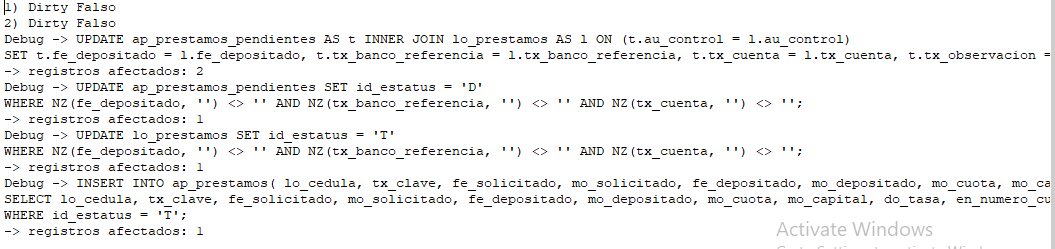
Does anybody can give me a help, please?
I have read that this occurs when doing an pesimistic lock, but I do not get it.
First, I do not know if that is the error in english. I am getting "No se pudo actualizar actualmente este elemento está bloqueado".
I am trying to do an ado transaction that contains several query, basically UPDATE's and INSERT's using a form (in the image, beside the error popup window) in VBA. I am working with a local table (lo_prestamos) in the form (where I can change 4 fields, only), my first sql command is an UPDATE, where I am getting the error, that updates the BE table with the four (4) fields in the FE table, like this:
<code>
UPDATE ap_prestamos_pendientes AS t INNER JOIN lo_prestamos AS l ON (t.au_control = l.au_control)
SET t.fe_depositado = l.fe_depositado, t.tx_banco_referencia = l.tx_banco_referencia, t.tx_cuenta = l.tx_cuenta, t.tx_observacion = l.tx_observacion;
</code>
The error occurs, only when I change any of the fileds in the form. If I close the error windows or close and open the form without changing any field, the query works as they should, as in the following image:
Does anybody can give me a help, please?
I have read that this occurs when doing an pesimistic lock, but I do not get it.