i have created a unbound text box called (text 12) for linking 2 forms via the stock number yet it is showing an error see below screen shot the screen shot below shows the formular
yet on another copy of that same database it works. so i am now worried that there is a problem with how i have done it but i have used this type of method to do this on other forms
is there and better method of doing this ?
thanks steve
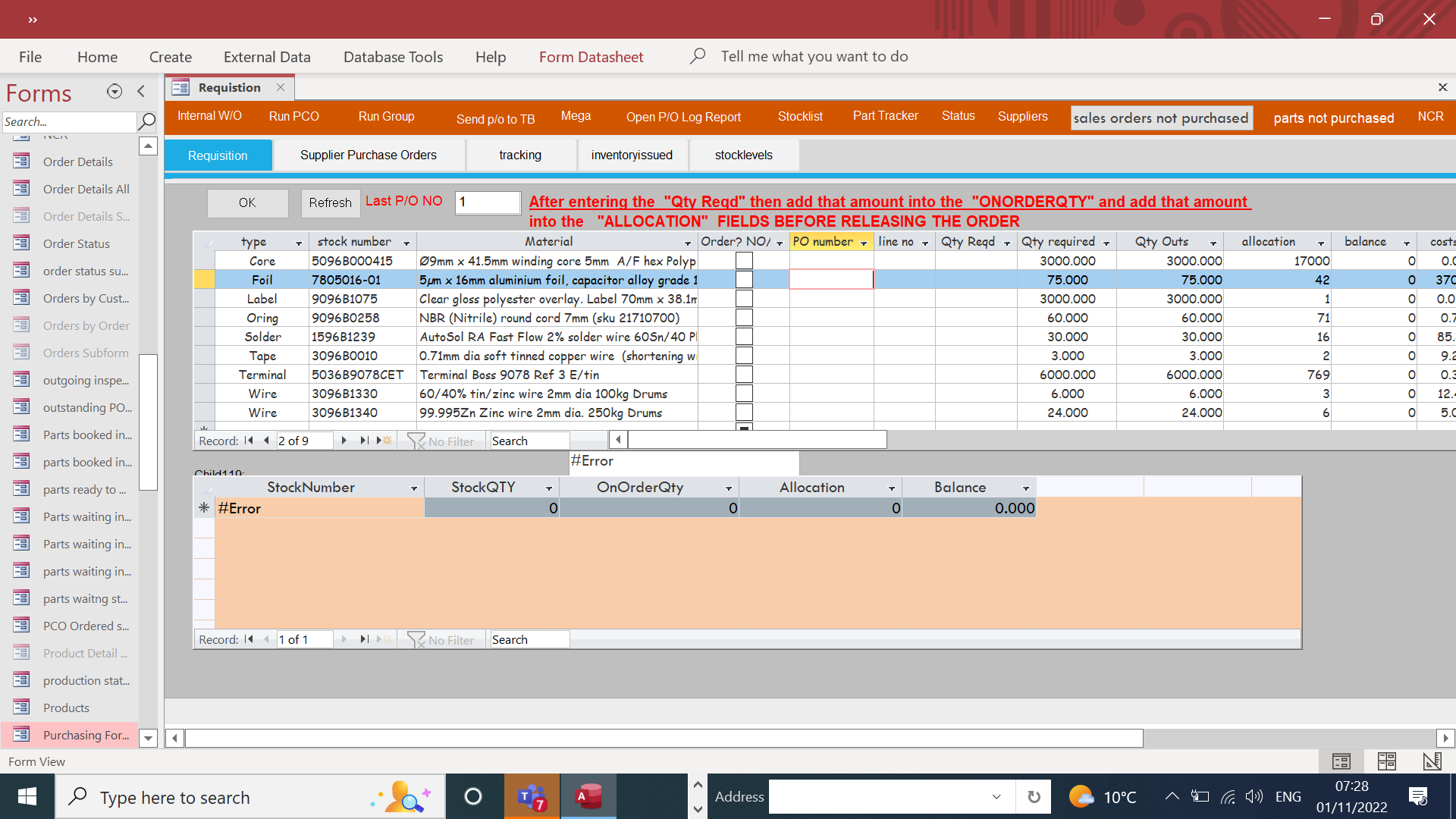
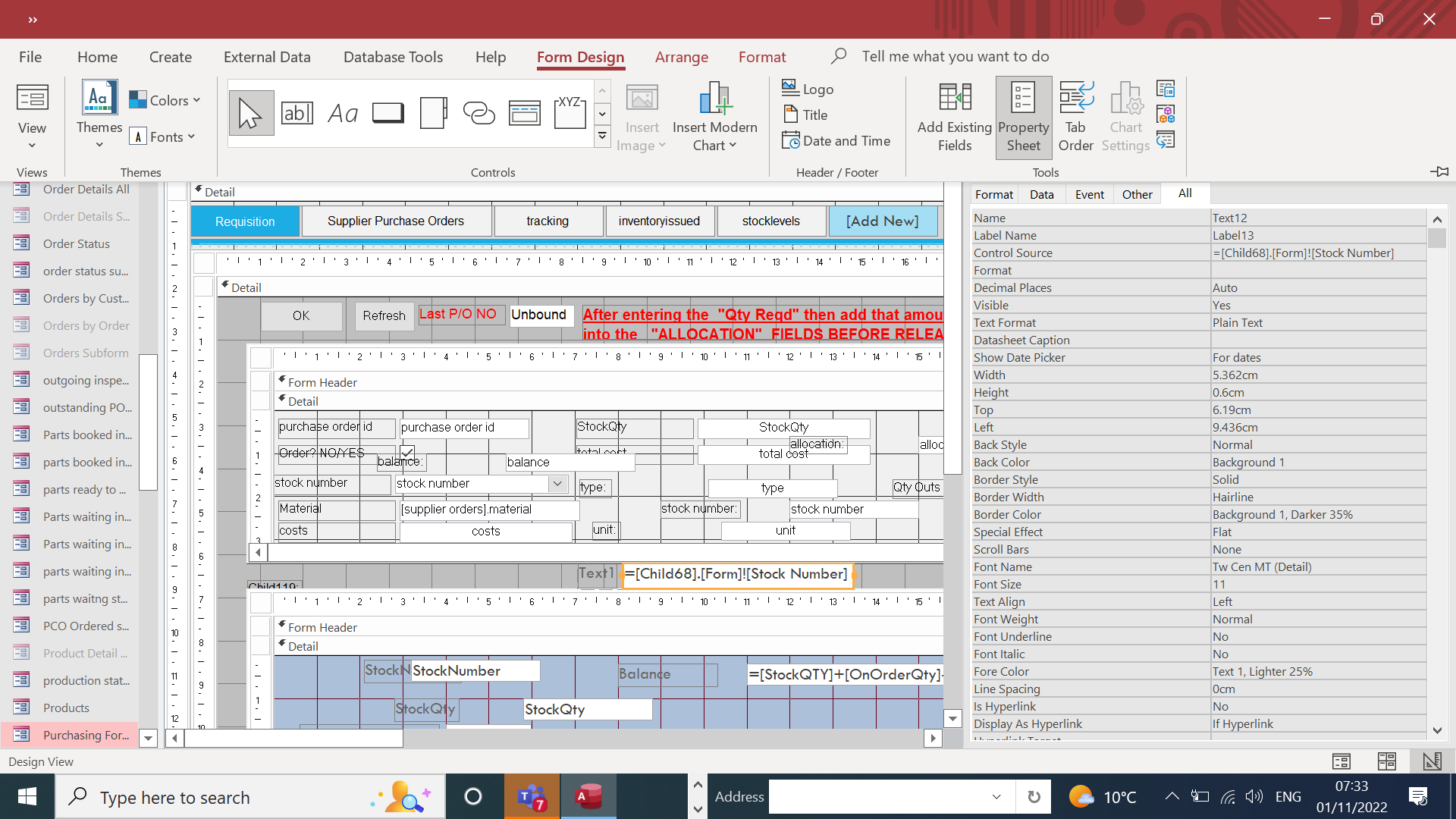
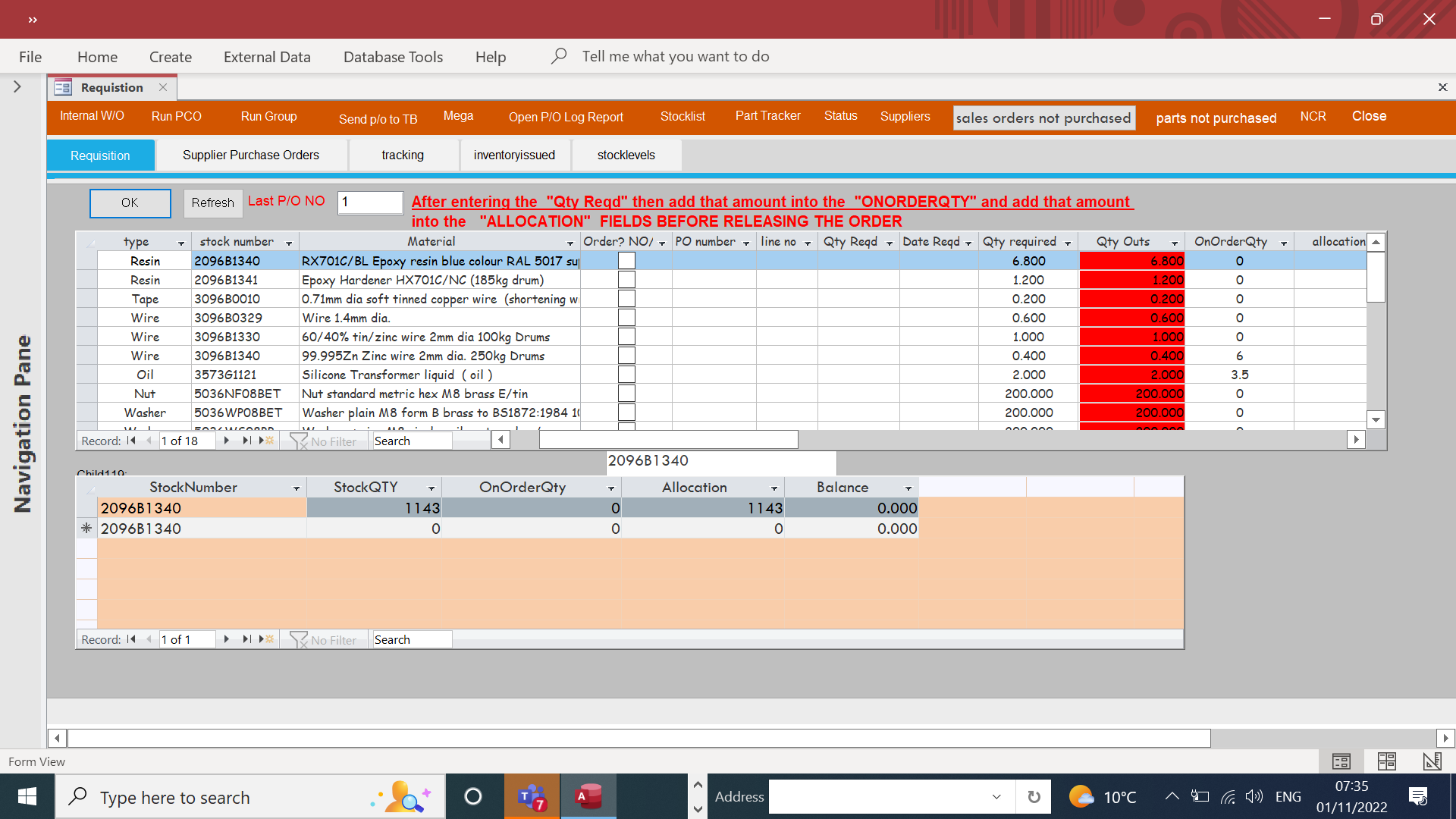
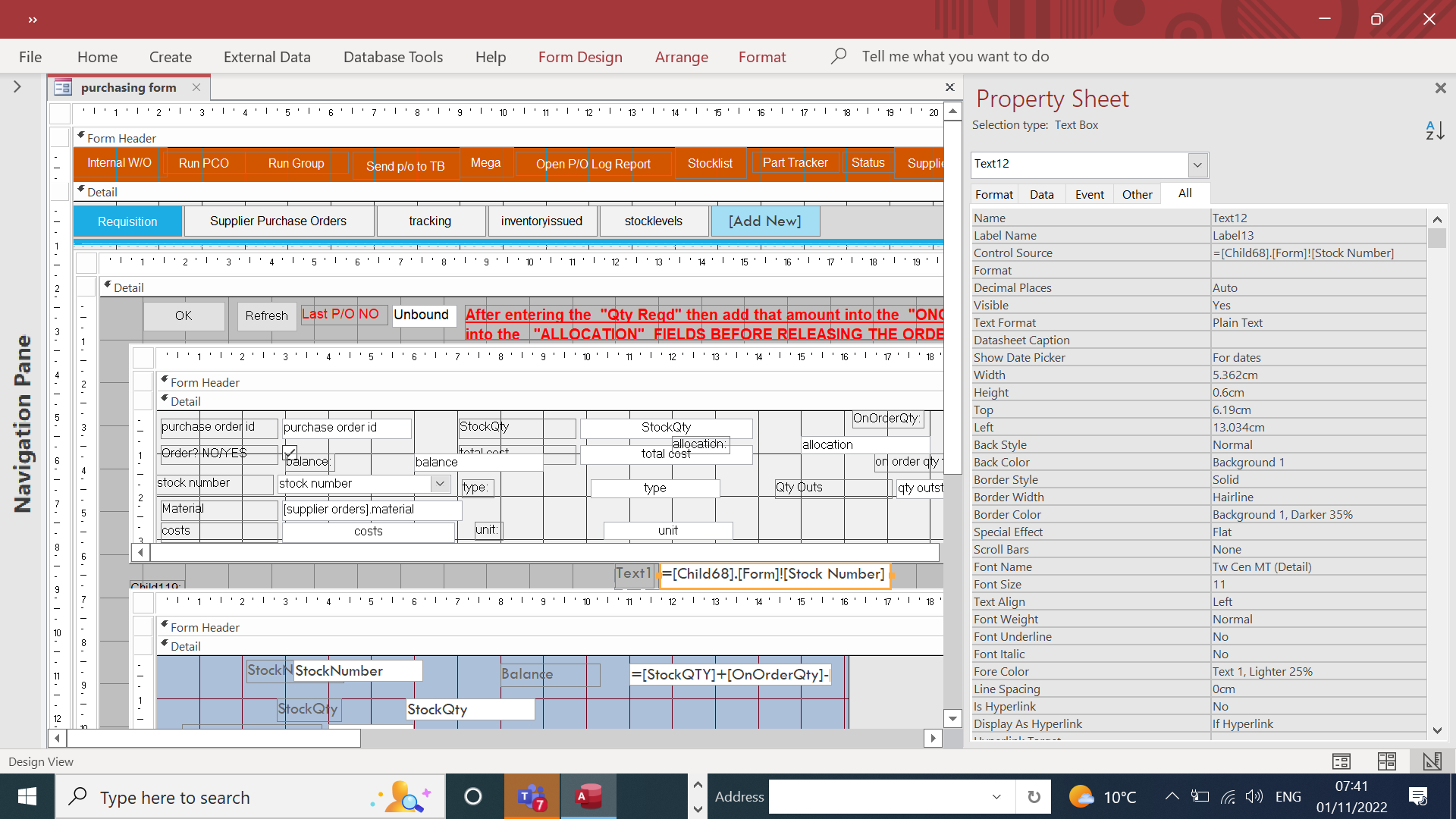
yet on another copy of that same database it works. so i am now worried that there is a problem with how i have done it but i have used this type of method to do this on other forms
is there and better method of doing this ?
thanks steve
