Thank you all for your selfless assistance.
I am working on MS Access Forms. I set a textbox field date input but when I entered the dates I received the following error. I searched many resources but could not locate the correct solutions.
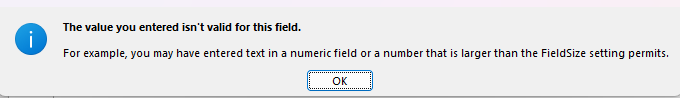
Attached here is the screenshot
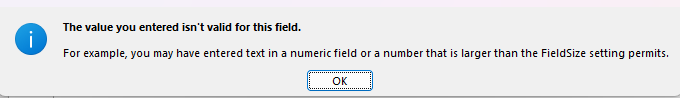
I am working on MS Access Forms. I set a textbox field date input but when I entered the dates I received the following error. I searched many resources but could not locate the correct solutions.
Attached here is the screenshot
