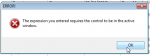Hello.......
Need some help with a new problem that has just come up as my database is about to go live.....
form design is
Main form
Tab control
Sub form in tab control
***********
On tab 1 when a field is changed there is a very basic me1.[xxx]=me2.[xx].
Me 2 is in tab 1 and me 1 (field being updated is in tab 2)
The update works fine but when the user exits the form they are getting the error
ERROR ! The expression you entered requires the control to be in the active window.....
No error numbers.....
I think on the exit command of the form I just need to browse to the filed that was updated to make that "active" then exit....But cant figure the code out for it......
Need some help with a new problem that has just come up as my database is about to go live.....
form design is
Main form
Tab control
Sub form in tab control
***********
On tab 1 when a field is changed there is a very basic me1.[xxx]=me2.[xx].
Me 2 is in tab 1 and me 1 (field being updated is in tab 2)
The update works fine but when the user exits the form they are getting the error
ERROR ! The expression you entered requires the control to be in the active window.....
No error numbers.....
I think on the exit command of the form I just need to browse to the filed that was updated to make that "active" then exit....But cant figure the code out for it......