Hi Friends,
I will appreciate if you guy help me code this in the MS Access if i create a table as shown in the picture below.
=IF($D2="Not Required in Current FY","No Visit Required",IF(AND($A2<>TODAY(),$B2=""),"Needs Scheduled",IF(AND(ISNUMBER($B2),$C2=""),"Work Scheduled ",IF($C2=$B2,"Completed",IF($C2<=$B2,"Completed Earlier","Completed with Delay")))))
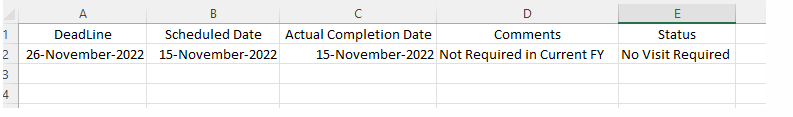
I will appreciate if you guy help me code this in the MS Access if i create a table as shown in the picture below.
=IF($D2="Not Required in Current FY","No Visit Required",IF(AND($A2<>TODAY(),$B2=""),"Needs Scheduled",IF(AND(ISNUMBER($B2),$C2=""),"Work Scheduled ",IF($C2=$B2,"Completed",IF($C2<=$B2,"Completed Earlier","Completed with Delay")))))
