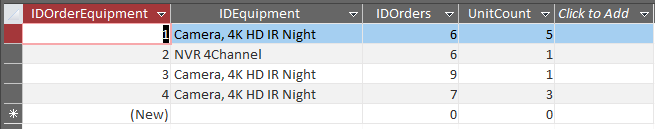brucemc777
Member
- Local time
- Today, 04:16
- Joined
- Nov 1, 2012
- Messages
- 88
Probably very simple, but i've been stumbling for a little over a couple hours now due to my absence from Access for 12 years-
We have a single record parent form, lets call it frmParent (innovative, no?) and on it is a continuous subform - frmChild.
On frmParent is an unBound combobox - cbxSelect - a four field combobox, which gets it's records from filtering a table; OK, tblEquipment. THis was a poor choice of naming since it would have been more appropriate for the library of items of equipment, but i have enough issues with which to deal at this time-
All four fields of cbxEquipment are the four fields (including key) in tblEquipment. The filtering is to only present items that are a part of the current order ("IDOrders" in the attached pictures).
The purpose of the two forms is that frmParent has the metadata of the order and frmChild is to have line-item equipment records added from cbxSelect to populate an order for items of equipment. Incidentally, following cbxSelect and also unbound on frmParent follow a textbox for quantity (tbQuantity) to be ordered, then a command button (cbAdd) whose intent is that once an item is selected in cbxSelect and a quantity is entered in tbQuantity, cbAdd will cause a new record to be populated in frmChild.
(Incidental: Does it matter if cbAdd enters the info from cbxEquipment into the record display in frmChild vs entering the information directly into tblEquipment?)
My issue is that i need to learn how to make cbAdd do what it is supposed to do, as presented above. This should be pretty simple if i only understood the syntax, but i just can't hit on the right words in my web searches to find it, for either extracting each field from the current cbxEquipment choice, nor how to then either put it into frmChild to then create a new record in tblEquipment, or conversely, enter the cbxEquipment data into tblEquipment to be displayed in frmChild (with perhaps some form of refresh command).
In that a picture (or two) might save you from my going on for a thousand more words, attached are "Form.png" and "Table.png". The entry selection controls, cbxEquipment, tbQuantity and cbAdd, are just above the continuous subform frmChild.. You will note that in frmChild the type of equipment is spelled out; this is only because i made that field into a lookup - for its underlying basis is a long integer that corresponds to an equipment library key in another table.
As always, thank you to you folks who have excellent memories and skills, and are willing to help - your kindness IS appreciated.
We have a single record parent form, lets call it frmParent (innovative, no?) and on it is a continuous subform - frmChild.
On frmParent is an unBound combobox - cbxSelect - a four field combobox, which gets it's records from filtering a table; OK, tblEquipment. THis was a poor choice of naming since it would have been more appropriate for the library of items of equipment, but i have enough issues with which to deal at this time-
All four fields of cbxEquipment are the four fields (including key) in tblEquipment. The filtering is to only present items that are a part of the current order ("IDOrders" in the attached pictures).
The purpose of the two forms is that frmParent has the metadata of the order and frmChild is to have line-item equipment records added from cbxSelect to populate an order for items of equipment. Incidentally, following cbxSelect and also unbound on frmParent follow a textbox for quantity (tbQuantity) to be ordered, then a command button (cbAdd) whose intent is that once an item is selected in cbxSelect and a quantity is entered in tbQuantity, cbAdd will cause a new record to be populated in frmChild.
(Incidental: Does it matter if cbAdd enters the info from cbxEquipment into the record display in frmChild vs entering the information directly into tblEquipment?)
My issue is that i need to learn how to make cbAdd do what it is supposed to do, as presented above. This should be pretty simple if i only understood the syntax, but i just can't hit on the right words in my web searches to find it, for either extracting each field from the current cbxEquipment choice, nor how to then either put it into frmChild to then create a new record in tblEquipment, or conversely, enter the cbxEquipment data into tblEquipment to be displayed in frmChild (with perhaps some form of refresh command).
In that a picture (or two) might save you from my going on for a thousand more words, attached are "Form.png" and "Table.png". The entry selection controls, cbxEquipment, tbQuantity and cbAdd, are just above the continuous subform frmChild.. You will note that in frmChild the type of equipment is spelled out; this is only because i made that field into a lookup - for its underlying basis is a long integer that corresponds to an equipment library key in another table.
As always, thank you to you folks who have excellent memories and skills, and are willing to help - your kindness IS appreciated.