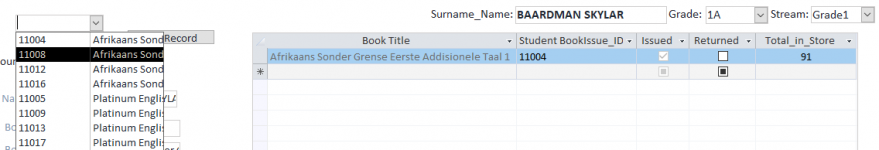Hi there.
My records are filled from my combobox. The problem I am having is when I try to add the next record from my combobox it overwrites the first record in my subform. I must physically click on the asterisk(*) which is the next record to have a new record added. Any help please.
I have tried this but it is not working.
Me![frmStudentBooksSubform].SetFocus
DoCmd.GoToRecord , , acNext <------- this give me an error
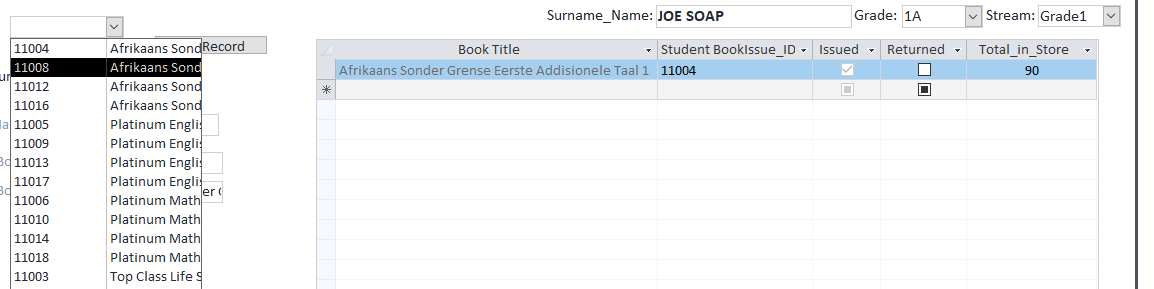
My records are filled from my combobox. The problem I am having is when I try to add the next record from my combobox it overwrites the first record in my subform. I must physically click on the asterisk(*) which is the next record to have a new record added. Any help please.
I have tried this but it is not working.
Me![frmStudentBooksSubform].SetFocus
DoCmd.GoToRecord , , acNext <------- this give me an error