You are using an out of date browser. It may not display this or other websites correctly.
You should upgrade or use an alternative browser.
You should upgrade or use an alternative browser.
Solved How do I move to a new record automatically in a subform
- Thread starter bmaccess
- Start date
Gasman
Enthusiastic Amateur
- Local time
- Today, 10:20
- Joined
- Sep 21, 2011
- Messages
- 16,031
Perhaps findfirst using the ID field?Thanks MajP. Now if anybody can just show me how to get the new record selected please than my weekend is made.
Thanks.
MajP
You've got your good things, and you've got mine.
- Local time
- Today, 05:20
- Joined
- May 21, 2018
- Messages
- 9,168
I am equally lost, but I think something is getting lost in translation.This is just crazy. What are you doing?
I think whatever the OP is asking and what we think they are asking is not the same.
We seem to not understand what you are asking, because in our mind the solutions provided from the very beginning selected the new record.Thanks MajP. Now if anybody can just show me how to get the new record selected please than my weekend is made.
Thanks.
My demo does this
Adds a new record from the listbox and clearly selects it. But maybe that is not good enough and you want this?
As far as I know that is not possible in a datasheet. Even if tab stops are set to no, a control is still going to get the focus. I can add dirty = false to get rid of the pencil, but one of the controls will have focus. You cannot unfocus controls. You can only set the focus to something else. If you use a continuous form you could add an additional control that is very small and colored the same as the form. Then set the focus to that control. It would give you this effect.
@MajP your method fails if the subform has a Required field.You are over thinking this.
Your code fails on Update and will never go further to fill the fields.
If it was me, I would append the record with sql and re-query the subform.
Privateer
Registered User.
- Local time
- Today, 05:20
- Joined
- Aug 16, 2011
- Messages
- 193
Reread Pat Hartman's suggestion. The answer is not to move the cursor there, it's to put the information there using an append query. If your text boxes and combo boxes have the information for the next record, create variables, assign the new information to them, then do an append query using the variables. It will add the new record.
Once I got started on the append query I couldn't stop. Enjoy the code below, it will solve your problem.
My naming convention is to use Box for text boxes and Option for combo boxes.
Also, assuming the combo boxes are populated from tables that have a primary key in them, and that is the value being stored in the table, the variables are numbers, not text.
Once I got started on the append query I couldn't stop. Enjoy the code below, it will solve your problem.
My naming convention is to use Box for text boxes and Option for combo boxes.
Also, assuming the combo boxes are populated from tables that have a primary key in them, and that is the value being stored in the table, the variables are numbers, not text.
Code:
Dim BT As String 'The BookTitle
Dim BID As Long 'The Book ID number
Dim BGID As Long 'The grade, the primary key for 1A
Dim BSID As Long 'The Book Stream, the primary key for Grade1
Dim PFN As String 'The Person's Full Name
Dim strSQL As String 'The append query with variables
BT = Trim(Me.BookTitleBox.Value)
BID = Nz(Me.BookIDOption.Value, 0)
BGID = Nz(Me.BookGradeOption.Value, 0)
BSID = Nz(Me.BookStreamOption.Value, 0)
PFN = Trim(Me.SurNameBox.Value)
strSQL = "INSERT INTO tblBooks ( BookTitle, BookID, GradeID, StreamID ) " & vbCrLf & _
"SELECT " & BT & " AS BookTitle, " & BID & " AS BookID, " & BGID & " AS GradeID, " & BSID & " AS StreamID;"
CurrentDb.Execute strSQL, dbFailOnError- Local time
- Today, 10:20
- Joined
- Sep 12, 2006
- Messages
- 15,956
As a general thing, I can't understand why you would want to control a subfotm from its container.
The subform ought to be a black box to the main form, other than linking data based on certain fields.
What process are you doing that needs your approach?
The subform ought to be a black box to the main form, other than linking data based on certain fields.
What process are you doing that needs your approach?
Hello all. I highly appreciate all your input. What I am asking might be confusing and maybe you do not see my logic.
I like LarryE's comment. Thanks Larry
"This is just crazy. What are you doing?"
I have design a text Book System originally without a scanner. It has been implemented by a school where I teach.
Now I am trying to modifying the application to include a scanner. I know it would be a better idea using foreign keys to fill in the fields of the books and the learners automatically but then I have to redo my forms and reports. These reports I struggled for more than a year to achieve.
I could not find any resource to help me with my dynamic crosstab queries. I manage to create a form using dynamic crosstab queries and it produces quite nice reports. I need to change the form into a report and there I will need all your help again.
So is there anybody who are able to make the new added record get selected let me know if it is possible please.
If not I will try to see how I can use MajP solution to match my requirements.
Speak to you guys again. Great job all of you. Thanks
I like LarryE's comment. Thanks Larry
"This is just crazy. What are you doing?"
I have design a text Book System originally without a scanner. It has been implemented by a school where I teach.
Now I am trying to modifying the application to include a scanner. I know it would be a better idea using foreign keys to fill in the fields of the books and the learners automatically but then I have to redo my forms and reports. These reports I struggled for more than a year to achieve.
I could not find any resource to help me with my dynamic crosstab queries. I manage to create a form using dynamic crosstab queries and it produces quite nice reports. I need to change the form into a report and there I will need all your help again.
So is there anybody who are able to make the new added record get selected let me know if it is possible please.
If not I will try to see how I can use MajP solution to match my requirements.
Speak to you guys again. Great job all of you. Thanks
MajP
You've got your good things, and you've got mine.
- Local time
- Today, 05:20
- Joined
- May 21, 2018
- Messages
- 9,168
Code:
@MajP your method fails if the subform has a Required field.
Your code fails on Update and will never go further to fill the fields.
If it was me, I would append the record with sql and re-query the subform.That makes NO sense! To say it fails for not accounting for something not asked for is illogical. We can what if everything. If there is required fields then simply remove the update (because you do not want to update) or pass the required values if it exists.
However your recommendation for an insert will never work if you do not pass a required field. So that is a less universal solution.
At least by removing the update you can push the values you have, but give the user a chance to update required fields.
Doing an Insert query or Manipulating the Recordset is no different.
However, everyone agrees manipulating the form and using Docmd calls is an extremely convoluted approach
That definitely does not solve the problem.Once I got started on the append query I couldn't stop. Enjoy the code below, it will solve your problem.
Without a requery the new record does not show
WIthout a movelast the new record is not selected.
To demo I did this with an Insert and a Recordset. In either case AS FAR AS I CAN TELL, the new record is added and selected. Can someone explain how this does not meet the requirement?
Code:
Private Sub List9_Click()
If IsNull(Me.subFrmStudents.Form.Team) Then
MsgBox "Team Required"
Else
Me.Dirty = False
' InsertRS
InsertSQL
End If
End Sub
Public Sub InsertRS()
Dim frm As Access.Form
Dim rs As DAO.Recordset
Set frm = Me.subFrmStudents.Form
Set rs = frm.Recordset
frm.Recordset.AddNew
frm.Dirty = False
frm.FirstName = Me.List9.Column(1, Me.List9.ListIndex)
frm.LastName = Me.List9.Column(2, Me.List9.ListIndex)
End Sub
Public Sub InsertSQL()
Dim strSql As String
Dim first As String
Dim last As String
Dim frm As Access.Form
Set frm = Me.subFrmStudents.Form
first = Me.List9.Column(1, Me.List9.ListIndex)
first = "'" & first & "'"
last = Me.List9.Column(2, Me.List9.ListIndex)
last = "'" & last & "'"
' strSql = "insert into tblPersons2 (FirstName, LastName) values (" & first & ", " & last & ")"
strSql = "insert into tblPersons2 (FirstName, LastName, Team) values (" & first & ", " & last & ", 'Team D')"
MsgBox strSql
CurrentDb.Execute strSql, dbFailOnError
MsgBox "Before Requery"
frm.Requery
MsgBox "Before MoveLast"
frm.Recordset.MoveLast
End Sub
Last edited:
LarryE
Active member
- Local time
- Today, 02:20
- Joined
- Aug 18, 2021
- Messages
- 870
Now we can understand why you said you have struggled in the past. It's because you are not using ACCESS in the manner it was designed to be used. If you are not connecting Primary and Foreign Keys in your tables, it's no wonder you are having trouble. You apparently are not using the relational part of ACCESS at all. And you will continue to struggle with this if you don't re-design this application properly.Hello all. I highly appreciate all your input. What I am asking might be confusing and maybe you do not see my logic.
I like LarryE's comment. Thanks Larry
"This is just crazy. What are you doing?"
I have design a text Book System originally without a scanner. It has been implemented by a school where I teach.
Now I am trying to modifying the application to include a scanner. I know it would be a better idea using foreign keys to fill in the fields of the books and the learners automatically but then I have to redo my forms and reports. These reports I struggled for more than a year to achieve.
I could not find any resource to help me with my dynamic crosstab queries. I manage to create a form using dynamic crosstab queries and it produces quite nice reports. I need to change the form into a report and there I will need all your help again.
So is there anybody who are able to make the new added record get selected let me know if it is possible please.
If not I will try to see how I can use MajP solution to match my requirements.
Speak to you guys again. Great job all of you. Thanks
It also appears to me by looking at your screen shot in post #40 that you have added many new blank records to your sub-form. Was that only for testing purposes or did you intend to fill in those records later? I hope you are not just creating new records and leaving them blank.
You asked:
"So is there anybody who are able to make the new added record get selected let me know if it is possible please."
If you want to select the Last record on a form without creating a new record, then use the ACCESS VBA command:
DoCmd.RunCommand acCmdRecordsGoToLast
or
DoCmd.GoToRecord acActiveDataObject, , acLast
If you want to Create a new record on a form and select it then use the ACCESS VBA command:
DoCmd.RunCommand acCmdRecordsGoToNew
or
DoCmd.GoToRecord acActiveDataObject, , acNew
But remember, these commands only work on the form that is currently active, so if you want to select a reord on a subform, then you need to set the focus to that subform first.
Code:
With Me.frmStudentBooksSubform.Form.Recordset
.AddNew
.Update
End With
Me.frmStudentBooksSubform.SetFocus
DoCmd.RunCommand acCmdRecordsGoToLastLarryE
Active member
- Local time
- Today, 02:20
- Joined
- Aug 18, 2021
- Messages
- 870
I thought maybe there was a glimmer of hope. We will see.I am out of this, just becoming a joke now.
MajP
You've got your good things, and you've got mine.
- Local time
- Today, 05:20
- Joined
- May 21, 2018
- Messages
- 9,168
Here is a demo of all three methods
1. Manipulating the forms recordset
2. Insert query
3. Using the Application actions (Docmd)
They all work as described (or my interpretation of the ask.) Records are added and the new record is selected. Point is all methods described by respondents in this thread will work if properly coded.
I would recommend the Recordset or Insert query because these are the most direct methods. Using the Docmd methods are not as flexible and very dependent on where the focus is. For example in this case you cannot use the name of the form because it is instantiated as a subform. You have to hope the focus is on the subform.
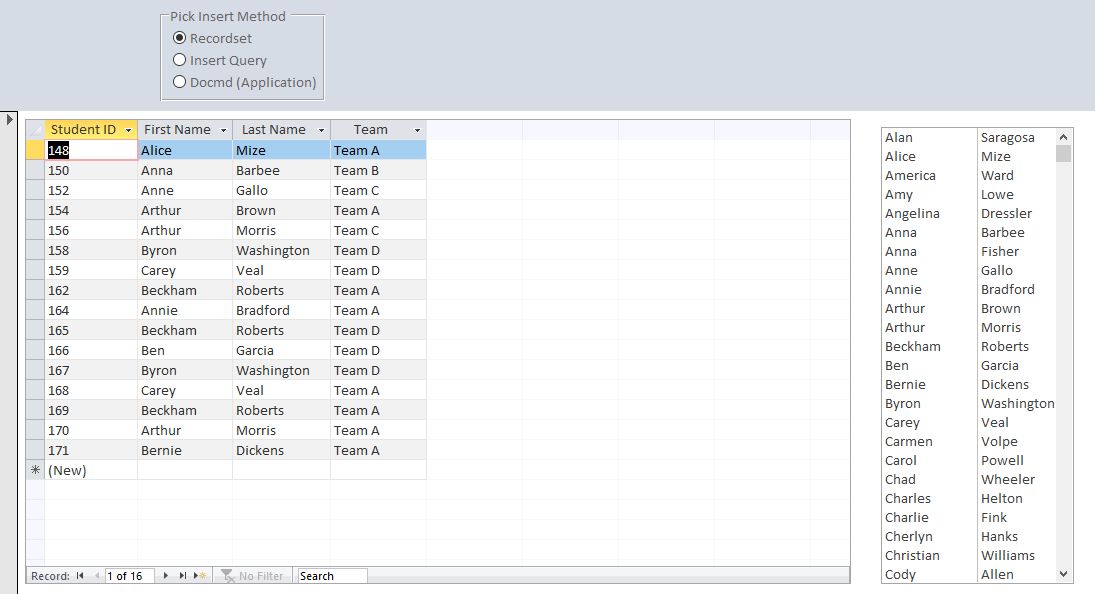
In the demo I do not pass a required Team in the recordset method to show that it is still editable. In the Insert method I show the requirement to requery and movelast.
1. Manipulating the forms recordset
2. Insert query
3. Using the Application actions (Docmd)
They all work as described (or my interpretation of the ask.) Records are added and the new record is selected. Point is all methods described by respondents in this thread will work if properly coded.
I would recommend the Recordset or Insert query because these are the most direct methods. Using the Docmd methods are not as flexible and very dependent on where the focus is. For example in this case you cannot use the name of the form because it is instantiated as a subform. You have to hope the focus is on the subform.
Code:
Private Sub List9_Click()
If IsNull(Me.subFrmStudents.Form.Team) Then
MsgBox "Team Required"
Else
Me.Dirty = False
Select Case Me.frameMethod
Case 1
InsertRS
Case 2
InsertSQL
Case 3
InsertForm
End Select
End If
End Sub
Public Sub InsertRS()
Dim frm As Access.Form
Dim rs As DAO.Recordset
Set frm = Me.subFrmStudents.Form
Set rs = frm.Recordset
'Not passing the required field
frm.Recordset.AddNew
frm.Dirty = False
frm.FirstName = Me.List9.Column(1, Me.List9.ListIndex)
frm.LastName = Me.List9.Column(2, Me.List9.ListIndex)
End Sub
Public Sub InsertSQL()
Dim strSql As String
Dim first As String
Dim last As String
Dim frm As Access.Form
Set frm = Me.subFrmStudents.Form
first = Me.List9.Column(1, Me.List9.ListIndex)
first = "'" & first & "'"
last = Me.List9.Column(2, Me.List9.ListIndex)
last = "'" & last & "'"
' strSql = "insert into tblPersons2 (FirstName, LastName) values (" & first & ", " & last & ")"
strSql = "insert into tblPersons2 (FirstName, LastName, Team) values (" & first & ", " & last & ", 'Team A')"
MsgBox strSql
CurrentDb.Execute strSql, dbFailOnError
MsgBox "Before Requery"
frm.Requery
MsgBox "Before MoveLast"
frm.Recordset.MoveLast
End Sub
Public Sub InsertForm()
Dim frm As Access.Form
Set frm = Me.subFrmStudents.Form
Me.subFrmStudents.SetFocus
DoCmd.RunCommand acCmdRecordsGoToNew
frm.FirstName = Me.List9.Column(1, Me.List9.ListIndex)
frm.LastName = Me.List9.Column(2, Me.List9.ListIndex)
frm.Team = "Team A"
End SubIn the demo I do not pass a required Team in the recordset method to show that it is still editable. In the Insert method I show the requirement to requery and movelast.
Attachments
Hello guys. All I ask was: Instead of the user clicking the asterisk(*) where we going to insert a new record with the mouse I wanted to know if there is code that will do this automatically when a button is clicked. This is what my application requires at the moment. I appreciate all your help in suggesting doing things differently. Thanks
I expect you are struggling to work out what is needed because the underlying db structure is poorly thought out. The OP had a prior thread:
https://www.access-programmers.co.u...t-one-field-is-not-saved-in-the-table.329166/
Advice was provided but I think not acted on ... apparently it works - see post #49, but is finding the changes needed difficult to implement on that structure, and confusing for you
https://www.access-programmers.co.u...t-one-field-is-not-saved-in-the-table.329166/
Advice was provided but I think not acted on ... apparently it works - see post #49, but is finding the changes needed difficult to implement on that structure, and confusing for you
Here is my ERD again.
I know I can use auto numbers as primary keys. I know that there are not two books and persons with the same name in my application.
If there is anybody interested to see how my application work I am prepare to make a video and show you what I am asking in this post.
Thanks.
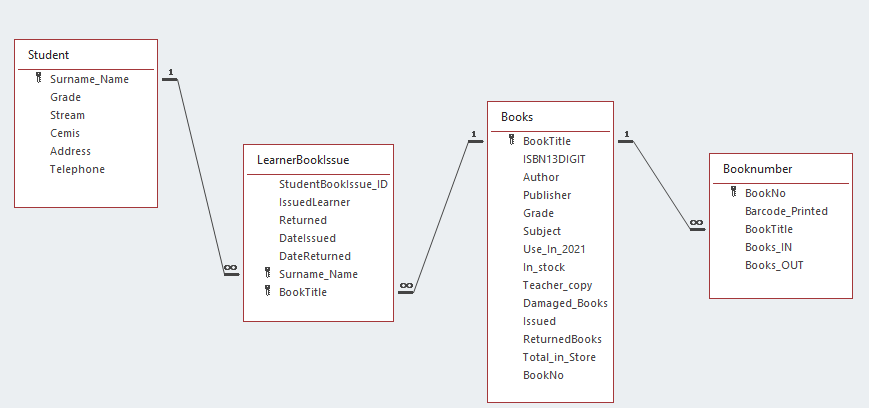
I know I can use auto numbers as primary keys. I know that there are not two books and persons with the same name in my application.
If there is anybody interested to see how my application work I am prepare to make a video and show you what I am asking in this post.
Thanks.
Last edited:
Look at the example. It's the same as what I suggested in #3.code that will do this automatically when a button is clicked
Of course you have to know
- what the desired bound subform is called,
- where the button to execute the instruction is located and
- depends on how the clean reference from button to subform is to be formulated.
The subform should of course be expandable, i.e. not have any specially set up locks. There should also be no additional and conflicting codes.
In the example: The GotoNewRecord button sets the focus on a new record. The SubformRequery button returns the focus to the first record.
Use this example to prove to me that this doesn't work!
Attachments
Thanks . I will look at the db. I appreciate everyone's effort to assist me.Look at the example. It's the same as what I suggested in #3.
Of course you have to know
- what the desired bound subform is called,
- where the button to execute the instruction is located and
- depends on how the clean reference from button to subform is to be formulated.
The subform should of course be expandable, i.e. not have any specially set up locks. There should also be no additional and conflicting codes.
In the example: The GotoNewRecord button sets the focus on a new record. The SubformRequery button returns the focus to the first record.
Use this example to prove to me that this doesn't work!
Similar threads
- Replies
- 4
- Views
- 93
- Replies
- 8
- Views
- 181
- Replies
- 24
- Views
- 1,087
Users who are viewing this thread
Total: 1 (members: 0, guests: 1)
