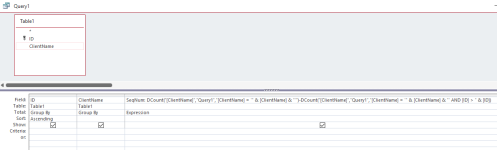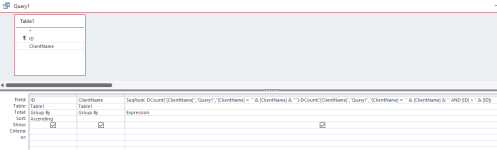diamondDog
New member
- Local time
- Today, 15:09
- Joined
- Sep 18, 2024
- Messages
- 26
I have one table that gets a number of records imported into it several times a month. There are two fields I am trying to establish query programming for that will likely have to reference some VBA. I am a bit of an Access noob who sometimes has a hard time grasping how to cobble things together.
For each record in this table, the “SamplePeriod” column will already be populated with a value for each record that is imported. For each record with an identical value in this SamplePeriod field, I want a sequential three digit count (001) to populate the “Case#” column of the same table. Whenever new cases with a matching SamplePeriod value are added, I want the count to continue where it left off for that specific SamplePeriod value.
What would the VBA look like for this and then how would I call on this VBA to apply to all records within my table where the Case# field is blank (as those would be the newly imported records that need their SamplePeriod field looked at to generate the next sequential # in the Case#). The sequential numbering doesn’t have to reference any other data in each record to be in a certain order; I just want to assign a number to all the new cases but I do want a sequential order for each unique SamplePeriod value.
I feel like DMAX will be involved, but I get overwhelmed with trying to make sense of the VBA. I learn so much from seeing how proven VBA code works but I have had a hard time finding the VBA relationship I am looking for.
Thanks for any and all guidance!
For each record in this table, the “SamplePeriod” column will already be populated with a value for each record that is imported. For each record with an identical value in this SamplePeriod field, I want a sequential three digit count (001) to populate the “Case#” column of the same table. Whenever new cases with a matching SamplePeriod value are added, I want the count to continue where it left off for that specific SamplePeriod value.
What would the VBA look like for this and then how would I call on this VBA to apply to all records within my table where the Case# field is blank (as those would be the newly imported records that need their SamplePeriod field looked at to generate the next sequential # in the Case#). The sequential numbering doesn’t have to reference any other data in each record to be in a certain order; I just want to assign a number to all the new cases but I do want a sequential order for each unique SamplePeriod value.
I feel like DMAX will be involved, but I get overwhelmed with trying to make sense of the VBA. I learn so much from seeing how proven VBA code works but I have had a hard time finding the VBA relationship I am looking for.
Thanks for any and all guidance!