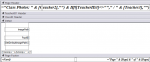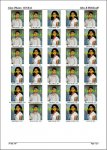I have a form with 10 image boxes side by side set to continuous,
I use it to display pictures from a folder.
this I've done using a cross tab query to divide the picture column into 10 columns then assign a column to each image box.
This works fine but its slow when running the query nearly 45 secs each time and that's with only 4000 images also it is limited in sorting due to the cross tab query.
So I was wondering can it be done in vba, that way I can sort on all the fields in my main table.
After a lot of searching I found some code but was unsuccessful in adapting it to work which I could post if needed.
I use it to display pictures from a folder.
this I've done using a cross tab query to divide the picture column into 10 columns then assign a column to each image box.
This works fine but its slow when running the query nearly 45 secs each time and that's with only 4000 images also it is limited in sorting due to the cross tab query.
So I was wondering can it be done in vba, that way I can sort on all the fields in my main table.
After a lot of searching I found some code but was unsuccessful in adapting it to work which I could post if needed.