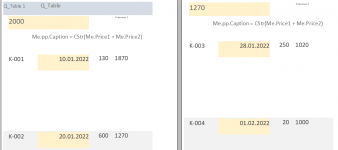Hello~
There are four field, AutoNo, No, Price1 and Price2, in my table. I order this table according to the "No" field and show them in the report. Then, DFirst Fn was used to calculate the first value of Price1 + the first value of Price2, and it was filled into the cell in header.
I expect the first value is related to the smallest No instead of the smallest AutoNo. For example, I hope the value of Price1+Price2=130+1870=2000 but not 100+900=1000.
How can I obtain the first value in the report? In this case, I hope the results of the first value are 130 and 1870.
Thanks in advance!
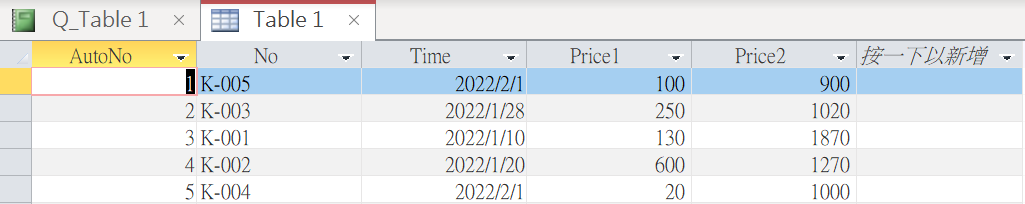
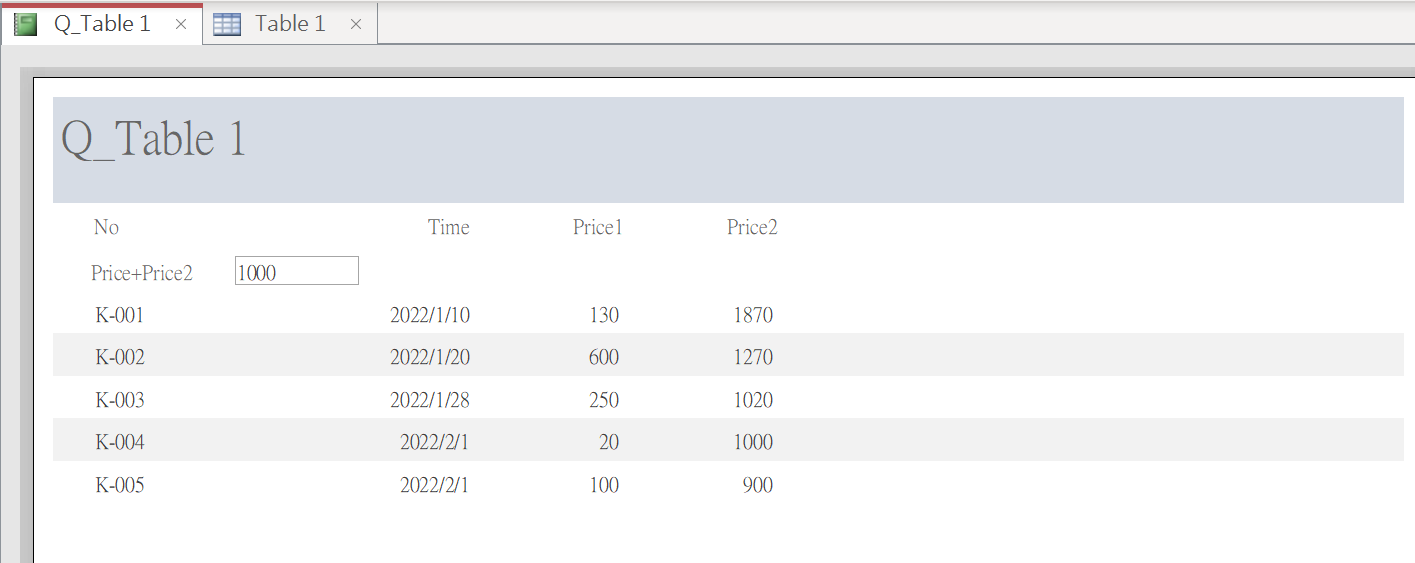
There are four field, AutoNo, No, Price1 and Price2, in my table. I order this table according to the "No" field and show them in the report. Then, DFirst Fn was used to calculate the first value of Price1 + the first value of Price2, and it was filled into the cell in header.
I expect the first value is related to the smallest No instead of the smallest AutoNo. For example, I hope the value of Price1+Price2=130+1870=2000 but not 100+900=1000.
How can I obtain the first value in the report? In this case, I hope the results of the first value are 130 and 1870.
Thanks in advance!