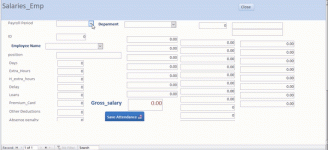mobarak ahmed
Member
- Local time
- Today, 08:27
- Joined
- May 28, 2021
- Messages
- 95
Hello Dears,
i have a form to record employee monthly Attending and leaving days and over time
i have Combo box have employees names , on the combo box after update i set text box "days" value to "30" as that is the most default number
in text box days i have some events after update it
but it does not work unless i Rewrite 30 or any value on" Days" text box again
any ideas ?
on attaches GIF for review
i have a form to record employee monthly Attending and leaving days and over time
i have Combo box have employees names , on the combo box after update i set text box "days" value to "30" as that is the most default number
in text box days i have some events after update it
but it does not work unless i Rewrite 30 or any value on" Days" text box again
any ideas ?
on attaches GIF for review