Kamayo Ako
Member
- Local time
- Today, 15:12
- Joined
- May 23, 2022
- Messages
- 89
Have a good day to all.
I have the following query to order by month but still not sort accordingly
TRANSFORM Sum(ForecastHistory.ForecastQty) AS SumOfForecastQty
SELECT ForecastHistory.Description
FROM ForecastHistory
GROUP BY ForecastHistory.Description
ORDER BY Format([ForecastDate],"mmmm - yyyy")
PIVOT Format([ForecastDate],"mmmm - yyyy");
STILL THE RESULT IS BELOW
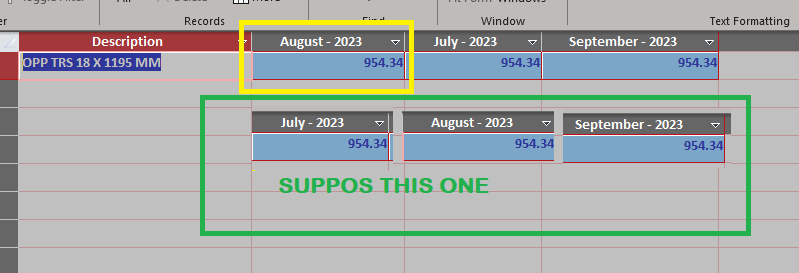
Thank you so much.
I have the following query to order by month but still not sort accordingly
TRANSFORM Sum(ForecastHistory.ForecastQty) AS SumOfForecastQty
SELECT ForecastHistory.Description
FROM ForecastHistory
GROUP BY ForecastHistory.Description
ORDER BY Format([ForecastDate],"mmmm - yyyy")
PIVOT Format([ForecastDate],"mmmm - yyyy");
STILL THE RESULT IS BELOW
Thank you so much.
