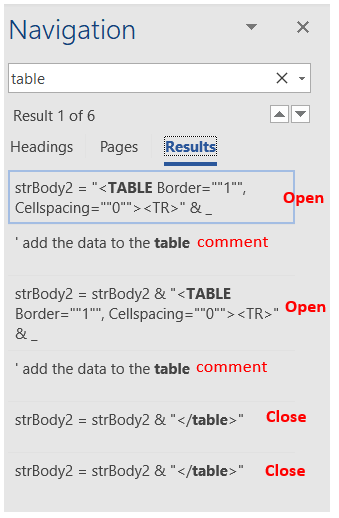"
<TABLE Border="" 1 "", Cellspacing="" 0 "">
<TR>
<TH Bgcolor="" #2B3856 "", Align="" Center "">
<Font Color=#FFFFFF><b><p style=""font-size:14px"">No. </p></Font>
</TH>
<TH Bgcolor="" #2B3856 "", Align="" Center "">
<Font Color=#FFFFFF><b><p style=""font-size:14px"">KPI </p></Font>
</TH>
<TH Bgcolor="" #2B3856 "", Align="" Center "">
<Font Color=#FFFFFF><b><p style=""font-size:14px"">Ranking </p></Font>
</TH>
<TH Bgcolor="" #2B3856 "", Align="" Center "">
<Font Color=#FFFFFF><b><p style=""font-size:14px"">RPS Started </p></Font>
</TH>
<TH Bgcolor="" #2B3856 "", Align="" Center "">
<Font Color=#FFFFFF><b><p style=""font-size:14px"">Issue Details </p></Font>
</TH>
</TR>
<TR>
<TD align=center width="" 10% "">Z2-Q-1</TD>
<TD align=center width="" 15% "">Quality</TD>
<TD align=center width="" 10% "">C</TD>
<TD align=center width="" 15% "">False</TD>
<TD align=left width="" 50% "">the swift red fox jumped over the lazy brown cow</TD>
</TR>
<TABLE Border="" 1 "", Cellspacing="" 0 "">
<TR>
<TH Bgcolor="" #2B3856 "", Align="" Center "">
<Font Color=#FFFFFF><b><p style=""font-size:14px"">CM Details </p></Font>
</TH>
<TH Bgcolor="" #2B3856 "", Align="" Center "">
<Font Color=#FFFFFF><b><p style=""font-size:14px"">Responsible </p></Font>
</TH>
<TH Bgcolor="" #2B3856 "", Align="" Center "">
<Font Color=#FFFFFF><b><p style=""font-size:14px"">Target Date </p></Font>
</TH>
</TR>
<TR>
<TD align=left width="" 40% "">Lorem ipsum dolor sit amet, consectetur adipiscing elit, sed do eiusmod tempor incididunt ut labore et dolore magna aliqua. Ut enim ad minim veniam, quis nostrud exercitation ullamco laboris nisi ut aliquip ex ea commodo consequat.</TD>
<TD
align=center width="" 15% "">tba</TD>
<TD align=center width="" 10% "">6/12/2020</TD>
</TR>
<TR>
<TD align=left width="" 40% "">Duis aute irure dolor in reprehenderit in voluptate velit esse cillum dolore eu fugiat nulla pariatur.</TD>
<TD align=center width="" 15% "">tba</TD>
<TD align=center width="" 10% "">6/15/2020</TD>
</TR>
</table>
<TR>
<TD align=center width="" 10% "">Z2-S-1</TD>
<TD align=center width="" 15% "">Safety</TD>
<TD align=center width="" 10% "">C</TD>
<TD align=center width="" 15% "">False</TD>
<TD align=left width="" 50% "">Et harum quidem rerum facilis est et expedita distinctio.</TD>
</TR>
<TABLE Border="" 1 "", Cellspacing="" 0 "">
<TR>
<TH Bgcolor="" #2B3856 "", Align="" Center "">
<Font Color=#FFFFFF><b><p style=""font-size:14px"">CM Details </p></Font>
</TH>
<TH Bgcolor="" #2B3856 "", Align="" Center "">
<Font Color=#FFFFFF><b><p style=""font-size:14px"">Responsible </p></Font>
</TH>
<TH Bgcolor="" #2B3856 "", Align="" Center "">
<Font Color=#FFFFFF><b><p style=""font-size:14px"">Target Date </p></Font>
</TH>
</TR>
<TR>
<TD align=left width="" 40% "">Ut enim ad minima veniam, quis nostrum exercitationem ullam corporis suscipit laboriosam, nisi ut aliquid ex ea commodi consequatur?</TD>
<TD align=center width="" 15% "">tba</TD>
<TD align=center width="" 10% "">6/21/2020</TD>
</TR>
</table>
</table>"