You are using an out of date browser. It may not display this or other websites correctly.
You should upgrade or use an alternative browser.
You should upgrade or use an alternative browser.
i am trying making a security levels for each user in the database i wrote the code and i had a bug with it any help
- Thread starter musmoniem
- Start date
Hi. Count how many Ifs you have and make sure you have the same number of End Ifs. Also, you have an Exit Sub outside of a Sub. That would give you another error.
i accually did it but in didn't work
here is a sample
Attachments
isladogs
MVP / VIP
- Local time
- Today, 17:56
- Joined
- Jan 14, 2017
- Messages
- 18,717
Try this
Strongly recommend you add the line Option Explicit as the second line of your code module
Code:
Private Sub OK_Click()
If IsNull(Me.txtUsername) Then
MsgBox "Please Enter Username", vbInformation, " Username Required"
Me.txtUsername.SetFocus
Exit Sub
End If
If IsNull(Me.txtPassword) Then
MsgBox "Please Enter Password", vbInformation, " Password Required"
Me.txtPassword.SetFocus
Exit Sub
End If
' all have values then validate it agains the table
Dim sName As String
Dim UserLevel As String
sName = DLookup("Name", "Users", "Username = '" & Me.txtUsername & "' And Password = '" & Me.txtPassword & "'") & ""
UserLevel = Nz(DLookup("SecurityLevel", "Users", "Username = '" & Me.txtUsername & "' And Password = '" & Me.txtPassword & "'"))
If sName <> "" Then
If UserLevel = "Admin" Then
MsgBox "Welcome Back " & sName, vbInformation, "Access Allowed As Admin"
TempVars("tmpVarUserName") = sName
DoCmd.Close acForm, Me.Name
DoCmd.OpenForm FormName:="DesktoppForm", OpenArgs:=TempVars("tmpVarUserName")
ElseIf UserLevel = "User" Then
MsgBox "Welcome Back " & sName, vbInformation, "Access Allowed As User"
TempVars("tmpVarUserName") = sName
DoCmd.Close acForm, Me.Name
DoCmd.OpenForm FormName:="DesktoppForm", OpenArgs:=TempVars("tmpVarUserName")
Form_DesktoppForm.AddUser.Visible = False
ElseIf UserLevel = "Viewer" Then
MsgBox "Welcome Back " & sName, vbInformation, "Access Allowed As Viewer"
TempVars("tmpVarUserName") = sName
DoCmd.Close acForm, Me.Name
DoCmd.OpenForm FormName:="DesktoppForm", OpenArgs:=TempVars("tmpVarUserName")
Form_DesktoppForm.AddUser.Visible = False
Form_DesktoppForm.SignedUpForms.Visible = False
Form_DesktoppForm.AllowEdits = False
Else
MsgBox "Sorry .. Wrong Username or Password", vbExclamation, "Access Denied"
End If
End SubStrongly recommend you add the line Option Explicit as the second line of your code module
Last edited:
d

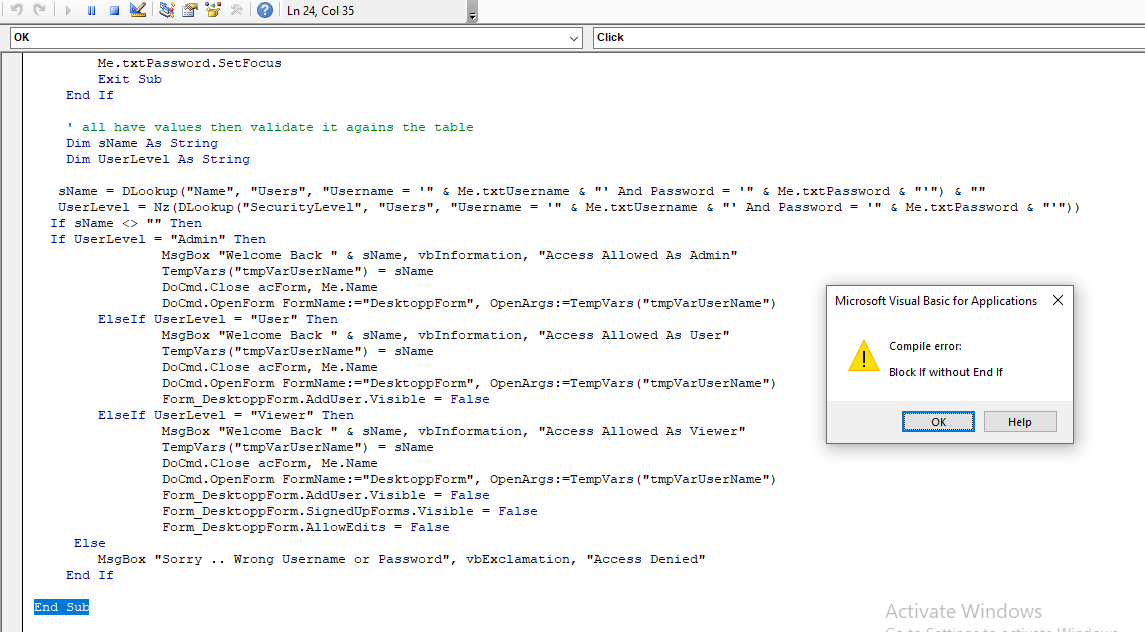
didn't workTry this
Code:Private Sub OK_Click() If IsNull(Me.txtUsername) Then MsgBox "Please Enter Username", vbInformation, " Username Required" Me.txtUsername.SetFocus Exit Sub End If If IsNull(Me.txtPassword) Then MsgBox "Please Enter Password", vbInformation, " Password Required" Me.txtPassword.SetFocus Exit Sub End If ' all have values then validate it agains the table Dim sName As String Dim UserLevel As String sName = DLookup("Name", "Users", "Username = '" & Me.txtUsername & "' And Password = '" & Me.txtPassword & "'") & "" UserLevel = Nz(DLookup("SecurityLevel", "Users", "Username = '" & Me.txtUsername & "' And Password = '" & Me.txtPassword & "'")) . If sName <> "" Then . If UserLevel = "Admin" Then MsgBox "Welcome Back " & sName, vbInformation, "Access Allowed As Admin" TempVars("tmpVarUserName") = sName DoCmd.Close acForm, Me.Name DoCmd.OpenForm FormName:="DesktoppForm", OpenArgs:=TempVars("tmpVarUserName") ElseIf UserLevel = "User" Then MsgBox "Welcome Back " & sName, vbInformation, "Access Allowed As User" TempVars("tmpVarUserName") = sName DoCmd.Close acForm, Me.Name DoCmd.OpenForm FormName:="DesktoppForm", OpenArgs:=TempVars("tmpVarUserName") Form_DesktoppForm.AddUser.Visible = False ElseIf UserLevel = "Viewer" Then MsgBox "Welcome Back " & sName, vbInformation, "Access Allowed As Viewer" TempVars("tmpVarUserName") = sName DoCmd.Close acForm, Me.Name DoCmd.OpenForm FormName:="DesktoppForm", OpenArgs:=TempVars("tmpVarUserName") Form_DesktoppForm.AddUser.Visible = False Form_DesktoppForm.SignedUpForms.Visible = False Form_DesktoppForm.AllowEdits = False Else MsgBox "Sorry .. Wrong Username or Password", vbExclamation, "Access Denied" End If End Sub
Strongly recommend you add the line Option Explicit as the second line of your code module
isladogs
MVP / VIP
- Local time
- Today, 17:56
- Joined
- Jan 14, 2017
- Messages
- 18,717
Two things
1. Saying 'didn't work is no use at all. Give specific details
2. Posting screenshots of your code is unhelpful. Please post the code itself to make it easier for others to edit.
Having said that, I can see two full stops (periods) that crept into the code by mistake at the start of the line: If sname <>"' Then and the following line.
I also omitted an End If line at the end. Oops!
Try again...
Hopefully correct this time
1. Saying 'didn't work is no use at all. Give specific details
2. Posting screenshots of your code is unhelpful. Please post the code itself to make it easier for others to edit.
Having said that, I can see two full stops (periods) that crept into the code by mistake at the start of the line: If sname <>"' Then and the following line.
I also omitted an End If line at the end. Oops!
Try again...
Rich (BB code):
Private Sub OK_Click()
If IsNull(Me.txtUsername) Then
MsgBox "Please Enter Username", vbInformation, " Username Required"
Me.txtUsername.SetFocus
Exit Sub
End If
If IsNull(Me.txtPassword) Then
MsgBox "Please Enter Password", vbInformation, " Password Required"
Me.txtPassword.SetFocus
Exit Sub
End If
' all have values then validate it agains the table
Dim sName As String
Dim UserLevel As String
sName = DLookup("Name", "Users", "Username = '" & Me.txtUsername & "' And Password = '" & Me.txtPassword & "'") & ""
UserLevel = Nz(DLookup("SecurityLevel", "Users", "Username = '" & Me.txtUsername & "' And Password = '" & Me.txtPassword & "'"))
If sName <> "" Then
If UserLevel = "Admin" Then
MsgBox "Welcome Back " & sName, vbInformation, "Access Allowed As Admin"
TempVars("tmpVarUserName") = sName
DoCmd.Close acForm, Me.Name
DoCmd.OpenForm FormName:="DesktoppForm", OpenArgs:=TempVars("tmpVarUserName")
ElseIf UserLevel = "User" Then
MsgBox "Welcome Back " & sName, vbInformation, "Access Allowed As User"
TempVars("tmpVarUserName") = sName
DoCmd.Close acForm, Me.Name
DoCmd.OpenForm FormName:="DesktoppForm", OpenArgs:=TempVars("tmpVarUserName")
Form_DesktoppForm.AddUser.Visible = False
ElseIf UserLevel = "Viewer" Then
MsgBox "Welcome Back " & sName, vbInformation, "Access Allowed As Viewer"
TempVars("tmpVarUserName") = sName
DoCmd.Close acForm, Me.Name
DoCmd.OpenForm FormName:="DesktoppForm", OpenArgs:=TempVars("tmpVarUserName")
Form_DesktoppForm.AddUser.Visible = False
Form_DesktoppForm.SignedUpForms.Visible = False
Form_DesktoppForm.AllowEdits = False
Else
MsgBox "Sorry .. Wrong Username or Password", vbExclamation, "Access Denied"
End If
End If
End SubHopefully correct this time
isladogs
MVP / VIP
- Local time
- Today, 17:56
- Joined
- Jan 14, 2017
- Messages
- 18,717
You also have Exit Sub after End Sub ?
Good case for a Select Case statement as well I would have thought?
Hi Paul
Is that directed at me? If so I can't see any Exit Subs after End Sub
The code could definitely be improved but I was just trying to fix what was supplied
Gasman
Enthusiastic Amateur
- Local time
- Today, 17:56
- Joined
- Sep 21, 2011
- Messages
- 16,291
No Colin, the o/p, just another option which might make it clearer for them.?Hi Paul
Is that directed at me? If so I can't see any Exit Subs after End Sub
The code could definitely be improved but I was just trying to fix what was supplied
cheekybuddha
AWF VIP
- Local time
- Today, 17:56
- Joined
- Jul 21, 2014
- Messages
- 2,851
I hope the first user in your Users table doesn't have SecurityLevel = 'Admin'
Try using:
Me.txtUsername:
Me.txtPassword:
Try using:
Me.txtUsername:
HelloMe.txtPassword:
' OR '1'='1isladogs
MVP / VIP
- Local time
- Today, 17:56
- Joined
- Jan 14, 2017
- Messages
- 18,717
I hope the first user in your Users table doesn't have SecurityLevel = 'Admin'
Try using:
Me.txtUsername:Hello
Me.txtPassword:' OR '1'='1
If that needs explaining, try Googling SQL injecton
this
code worked ..but it can't recognize password .. every password it gives me wrong password :'(Private Sub OK_Click() If IsNull(Me.txtUsername) Then MsgBox "Please Enter Username", vbInformation, " Username Required" Me.txtUsername.SetFocus Exit Sub End If If IsNull(Me.txtPassword) Then MsgBox "Please Enter Password", vbInformation, " Password Required" Me.txtPassword.SetFocus Exit Sub End If ' all have values then validate it agains the table Dim sName As String Dim UserLevel As String sName = DLookup("Name", "Users", "Username = '" & Me.txtUsername & "' And Password = '" & Me.txtPassword & "'") & "" UserLevel = Nz(DLookup("SecurityLevel", "Users", "Username = '" & Me.txtUsername & "' And Password = '" & Me.txtPassword & "'")) If sName <> "" Then If UserLevel = "Admin" Then MsgBox "Welcome Back " & sName, vbInformation, "Access Allowed As Admin" TempVars("tmpVarUserName") = sName DoCmd.Close acForm, Me.Name DoCmd.OpenForm FormName:="DesktoppForm", OpenArgs:=TempVars("tmpVarUserName") ElseIf UserLevel = "User" Then MsgBox "Welcome Back " & sName, vbInformation, "Access Allowed As User" TempVars("tmpVarUserName") = sName DoCmd.Close acForm, Me.Name DoCmd.OpenForm FormName:="DesktoppForm", OpenArgs:=TempVars("tmpVarUserName") Form_DesktoppForm.AddUser.Visible = False ElseIf UserLevel = "Viewer" Then MsgBox "Welcome Back " & sName, vbInformation, "Access Allowed As Viewer" TempVars("tmpVarUserName") = sName DoCmd.Close acForm, Me.Name DoCmd.OpenForm FormName:="DesktoppForm", OpenArgs:=TempVars("tmpVarUserName") Form_DesktoppForm.AddUser.Visible = False Form_DesktoppForm.SignedUpForms.Visible = False Form_DesktoppForm.AllowEdits = False Else MsgBox "Sorry .. Wrong Username or Password", vbExclamation, "Access Denied" End If End If End Sub
no its not encryptedOK step through the code and see what it is recording as the entered password.
Is the password encrypted? It should be for security!
i had been tired with it what could i do now .. any help please
thats the code :
Code:
Private Sub OK_Click()
If IsNull(Me.txtUsername) Then
MsgBox "Please Enter Username", vbInformation, " Username Required"
Me.txtUsername.SetFocus
Exit Sub
End If
If IsNull(Me.txtPassword) Then
MsgBox "Please Enter Password", vbInformation, " Password Required"
Me.txtPassword.SetFocus
Exit Sub
End If
' all have values then validate it agains the table
Dim sName As String
Dim UserLevel As String
sName = DLookup("Name", "Users", "Username = '" & Me.txtUsername & "' And Password = '" & Me.txtPassword & "'") & ""
UserLevel = Nz(DLookup("SecurityLevel", "Users", "Username = '" & Me.txtUsername & "' And Password = '" & Me.txtPassword & "'"))
If sName <> "" Then
If UserLevel = "Admin" Then
MsgBox "Welcome Back " & sName, vbInformation, "Access Allowed As Admin"
TempVars("tmpVarUserName") = sName
DoCmd.Close acForm, Me.Name
DoCmd.OpenForm FormName:="DesktoppForm", OpenArgs:=TempVars("tmpVarUserName")
ElseIf UserLevel = "User" Then
MsgBox "Welcome Back " & sName, vbInformation, "Access Allowed As User"
TempVars("tmpVarUserName") = sName
DoCmd.Close acForm, Me.Name
DoCmd.OpenForm FormName:="DesktoppForm", OpenArgs:=TempVars("tmpVarUserName")
Form_DesktoppForm.AddUser.Visible = False
ElseIf UserLevel = "Viewer" Then
MsgBox "Welcome Back " & sName, vbInformation, "Access Allowed As Viewer"
TempVars("tmpVarUserName") = sName
DoCmd.Close acForm, Me.Name
DoCmd.OpenForm FormName:="DesktoppForm", OpenArgs:=TempVars("tmpVarUserName")
Form_DesktoppForm.AddUser.Visible = False
Form_DesktoppForm.SignedUpForms.Visible = False
Form_DesktoppForm.AllowEdits = False
Else
MsgBox "Sorry .. Wrong Username or Password", vbExclamation, "Access Denied"
End If
End If
End SubAttachments
Last edited:
isladogs
MVP / VIP
- Local time
- Today, 17:56
- Joined
- Jan 14, 2017
- Messages
- 18,717
Have a look at my Password Login example database which includes the use of encryption.
See if you can use some / all of that code
See if you can use some / all of that code
Similar threads
- Replies
- 5
- Views
- 211
- Replies
- 23
- Views
- 519
- Replies
- 9
- Views
- 264
Users who are viewing this thread
Total: 1 (members: 0, guests: 1)
