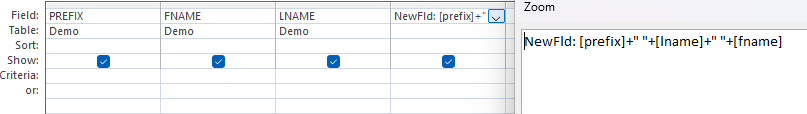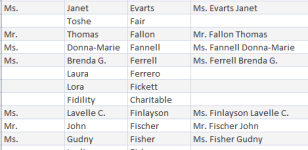Hello Access Friends
I want to concatenate three fields in my table into a new field.
When the first field in empty I do not get field2 + field3

Yeilds:

I hoped to see the last+first without the prefix
The sql looks like this:
SELECT Demo.PREFIX, Demo.FNAME, Demo.LNAME, [prefix]+" "+[fname]+" "+[lname] AS NewFld
FROM Demo;
I'm new at this & I am sure suspect I don't understand something basic to the query.
Any help appreciated.
Thanx
Al
I want to concatenate three fields in my table into a new field.
When the first field in empty I do not get field2 + field3
Yeilds:
I hoped to see the last+first without the prefix
The sql looks like this:
SELECT Demo.PREFIX, Demo.FNAME, Demo.LNAME, [prefix]+" "+[fname]+" "+[lname] AS NewFld
FROM Demo;
I'm new at this & I am sure suspect I don't understand something basic to the query.
Any help appreciated.
Thanx
Al