Hello.
I am going crazy over this query. But, unfortunately, with the way it is shown below, Access will not let me add a new record to the query.
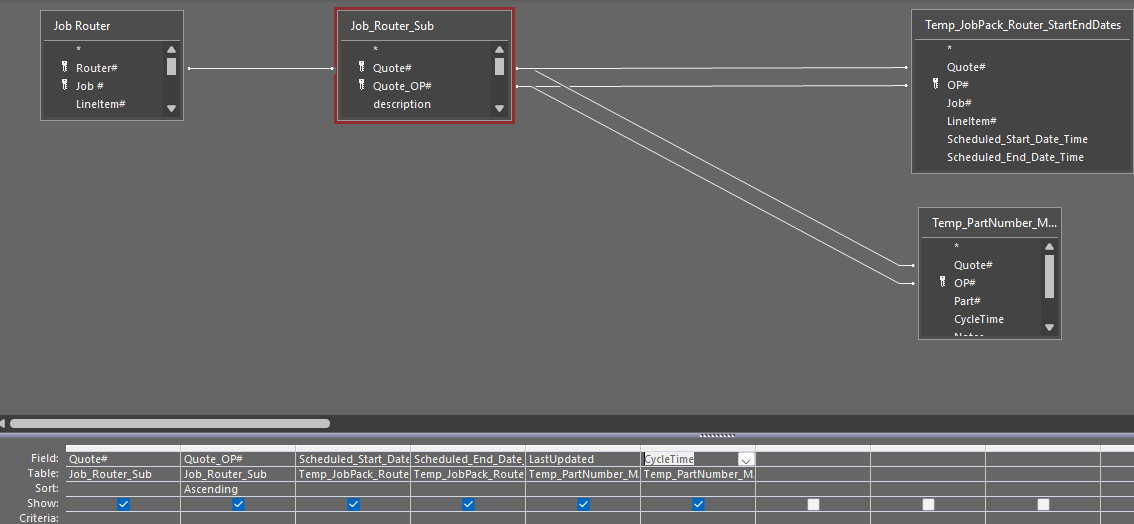
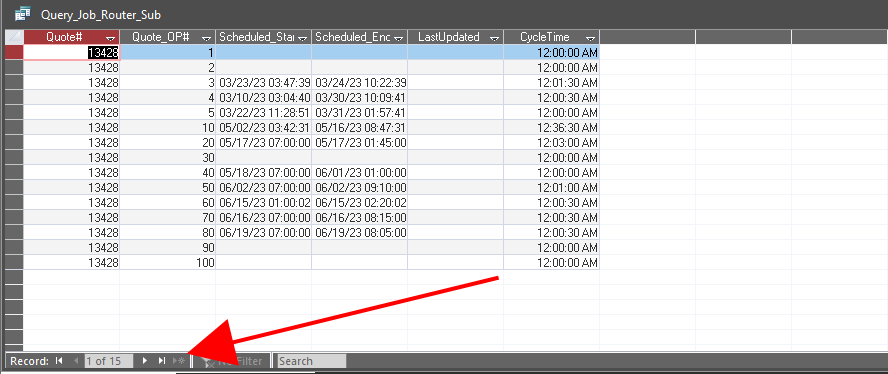
However, If I remove EITHER ONE of the Temp* tables from the query (so it looks like this):
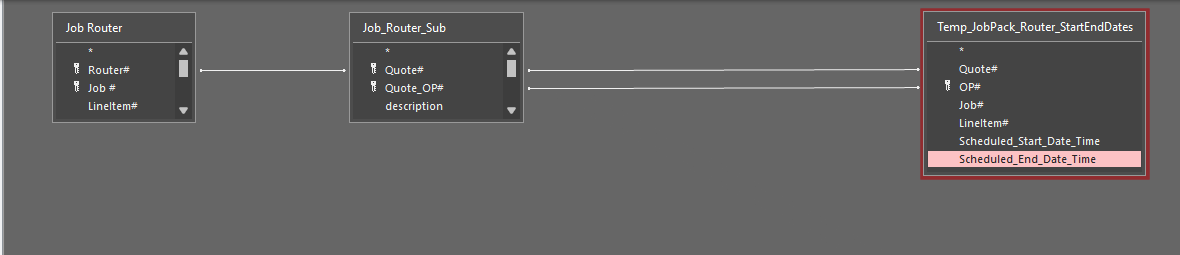
OR LIKE THIS:
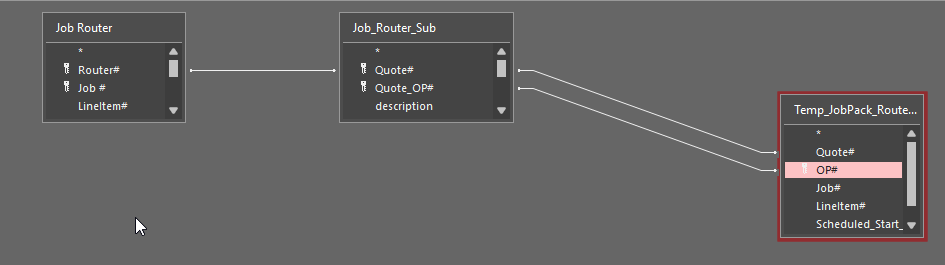
Access will let me add a new record WITHOUT issue (it works as intended)
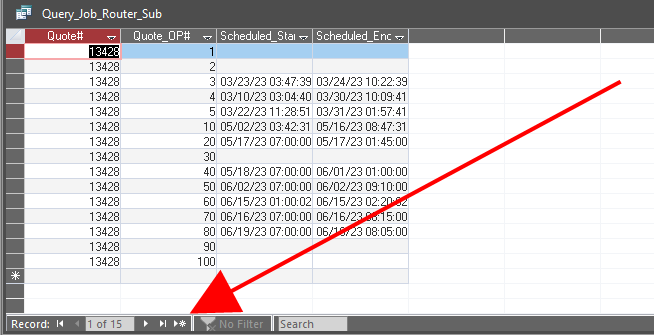
But if I have BOTH of those temp tables in my query with the relationship(s) going back to the Job_Router_Sub table, it stops me from adding a new record again.
I am not sure what I am doing wrong. I am not sure why if I have both of those tables in that query, Access stops me from adding a new record.
Please help.
This is the SQL that won't let me add a new record:
SQL with one of the temp tables removed (this will let me add a new record successfully):
Table schema and data in the temp tables:
The Quote# and OP# fields properties are identical in both tables.
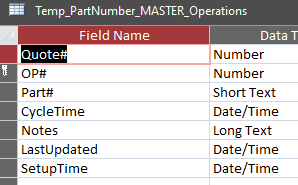
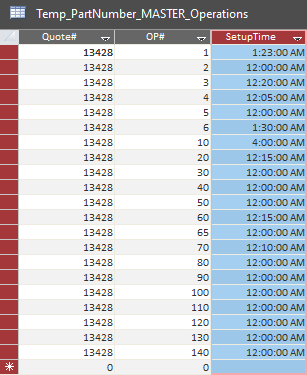
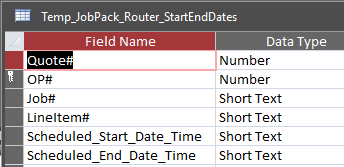
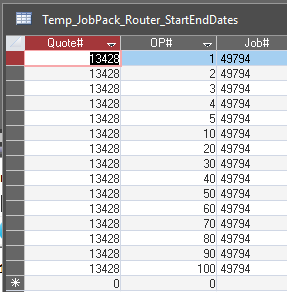
Thanks.
I am going crazy over this query. But, unfortunately, with the way it is shown below, Access will not let me add a new record to the query.
However, If I remove EITHER ONE of the Temp* tables from the query (so it looks like this):
OR LIKE THIS:
Access will let me add a new record WITHOUT issue (it works as intended)
But if I have BOTH of those temp tables in my query with the relationship(s) going back to the Job_Router_Sub table, it stops me from adding a new record again.
I am not sure what I am doing wrong. I am not sure why if I have both of those tables in that query, Access stops me from adding a new record.
Please help.
This is the SQL that won't let me add a new record:
SQL:
SELECT Job_Router_Sub.[Quote#], Job_Router_Sub.[Quote_OP#], Temp_JobPack_Router_StartEndDates.Scheduled_Start_Date_Time, Temp_JobPack_Router_StartEndDates.Scheduled_End_Date_Time
FROM Temp_JobPack_Router_StartEndDates AS Temp_JobPack_Router_StartEndDates_1 INNER JOIN (([Job Router] INNER JOIN Job_Router_Sub ON [Job Router].[Router#] = Job_Router_Sub.[Quote#]) INNER JOIN Temp_JobPack_Router_StartEndDates ON (Job_Router_Sub.[Quote#] = Temp_JobPack_Router_StartEndDates.[Quote#]) AND (Job_Router_Sub.[Quote_OP#] = Temp_JobPack_Router_StartEndDates.[OP#])) ON (Temp_JobPack_Router_StartEndDates_1.[OP#] = Job_Router_Sub.[Quote_OP#]) AND (Temp_JobPack_Router_StartEndDates_1.[Quote#] = Job_Router_Sub.[Quote#])
ORDER BY Job_Router_Sub.[Quote_OP#];SQL with one of the temp tables removed (this will let me add a new record successfully):
SQL:
SELECT Job_Router_Sub.[Quote#], Job_Router_Sub.[Quote_OP#], Temp_JobPack_Router_StartEndDates_1.Scheduled_Start_Date_Time
FROM Temp_JobPack_Router_StartEndDates AS Temp_JobPack_Router_StartEndDates_1 INNER JOIN ([Job Router] INNER JOIN Job_Router_Sub ON [Job Router].[Router#] = Job_Router_Sub.[Quote#]) ON (Temp_JobPack_Router_StartEndDates_1.[OP#] = Job_Router_Sub.[Quote_OP#]) AND (Temp_JobPack_Router_StartEndDates_1.[Quote#] = Job_Router_Sub.[Quote#])
ORDER BY Job_Router_Sub.[Quote_OP#];Table schema and data in the temp tables:
The Quote# and OP# fields properties are identical in both tables.
Thanks.
