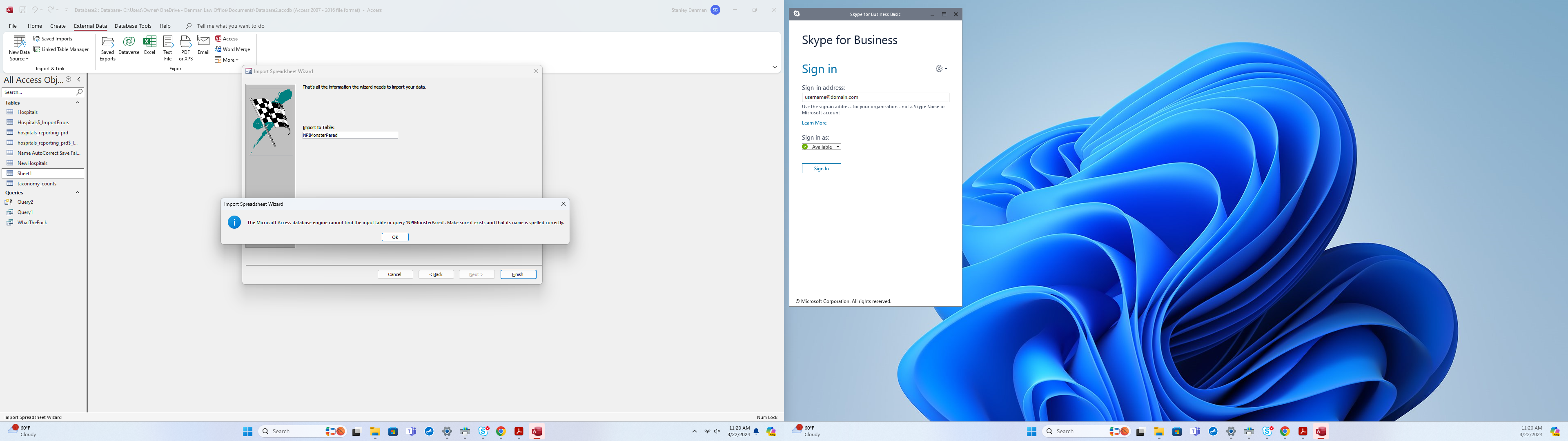Another reason for using sql rather than a linked table.
I prefer to link to the Excel file to maintain the integrity of the Excel data. If the Excel is the main source of the data (Call it Workbook A) I would create a new Excel file, Power Query the data and fix the formats etc (Call that Workbook B) then link Workbook B to Access.
That way Workbook A is always available for Editing and Updates but to get the latest data into Access you would need to open Workbook B hit "Refresh All" save and close. Now when you open up Access the latest data is available. I then have an Upsert query to add and edit the data in the Access Table (which should be a mirror of Workbook A).
The great thing about this setup is that once the main Excel sheet (Workbook A) is on Onedrive, the Power Query will be able to connect to it no matter where you are. The bad thing is Access cannot link to Onedrive files so Workbook B has to be a locally stored file.
Edit: the OneDrive files I am referring to is over the web, not locally stored ones.