zhibin1993
New member
- Local time
- Today, 22:03
- Joined
- Sep 30, 2022
- Messages
- 5
Hi, I have a text file with 'Quantity' that consist of comma.
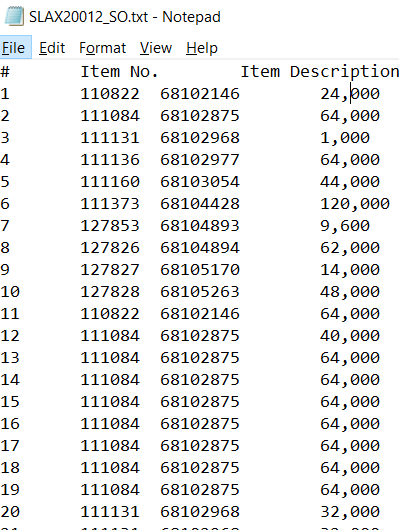
I am trying to import it into MS Access as text file. But it always throw 'Type conversion error'.
For the Quantity field on the table i have tried different variation such as text, int, number with standard format but to no avail.
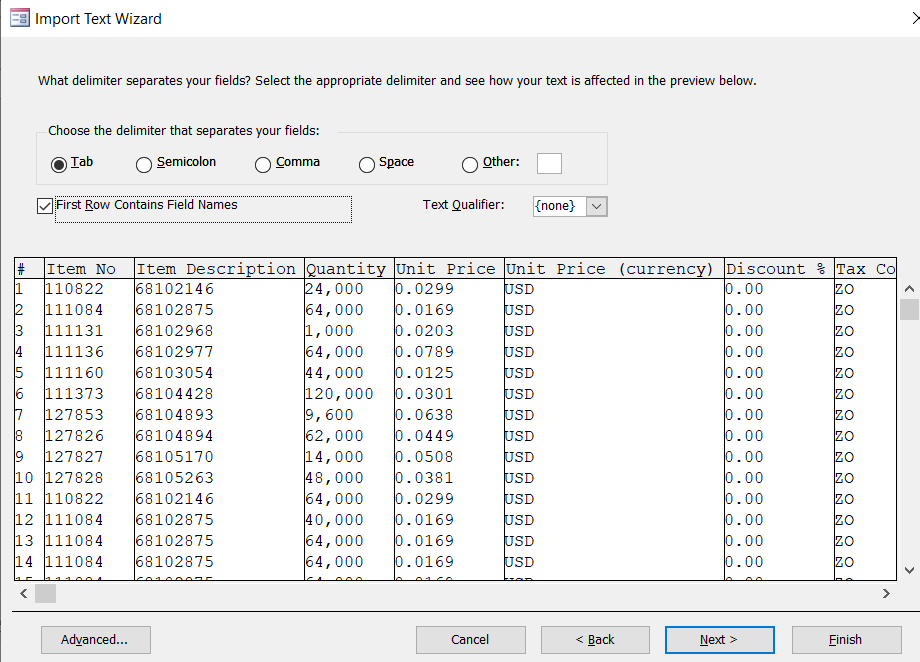
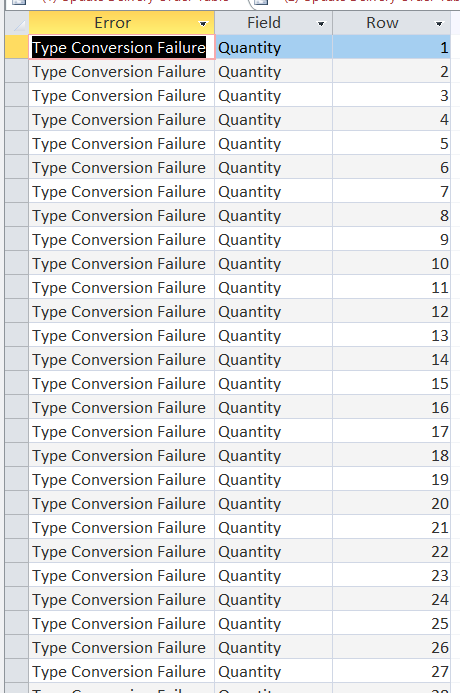
Does anyone have any workaround or solution for this?
I do not want to open the text file and remove the comma.
I am trying to import it into MS Access as text file. But it always throw 'Type conversion error'.
For the Quantity field on the table i have tried different variation such as text, int, number with standard format but to no avail.
Does anyone have any workaround or solution for this?
I do not want to open the text file and remove the comma.
