Hi guys,
Is there a way to limit combo box value by another combo box selection? I know it is easier to do with form, but is it possible to do this only with table? Maybe using after update macro? Thanks for the help!
E.g., once I select the value in the "Question Type" combo box, the selections in the "Question Remarks" will be limited according to the value selected in the "Question Type" combo box.
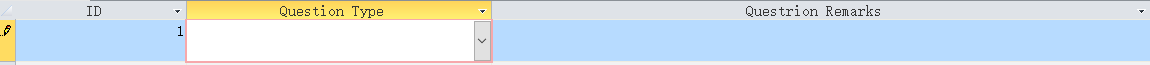
Is there a way to limit combo box value by another combo box selection? I know it is easier to do with form, but is it possible to do this only with table? Maybe using after update macro? Thanks for the help!
E.g., once I select the value in the "Question Type" combo box, the selections in the "Question Remarks" will be limited according to the value selected in the "Question Type" combo box.
