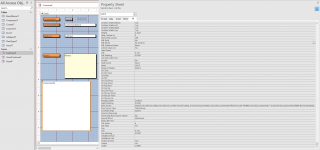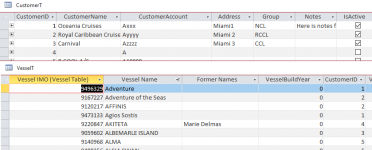SorenLange
New member
- Local time
- Today, 10:39
- Joined
- Jul 5, 2023
- Messages
- 5
Hello all,
Complete noob here
I have a CustomerT and VesselT with customers and ships, combined through Customer ID in both tables.
In CustomerF, i have a Listbox as shown. It populates with Vessel's that have the corresponding CustomerID's as the CustomerID in CustomerT.
If I change from Customer #1 to Customer #2 or #3, list box does not update.
I have looked at events, but not sure how to auto update this.
Been trying to google, and Videos - it appears it should do automatically, except here in my laptop LOL.
IO found this great Forum, and found a lot of good hints already, yet I am stuck with this autoupdate of my list box with inputs from VesselT
Any hints?
Access 365 Version 2306
See attached screendumps.
Complete noob here
I have a CustomerT and VesselT with customers and ships, combined through Customer ID in both tables.
In CustomerF, i have a Listbox as shown. It populates with Vessel's that have the corresponding CustomerID's as the CustomerID in CustomerT.
If I change from Customer #1 to Customer #2 or #3, list box does not update.
I have looked at events, but not sure how to auto update this.
Been trying to google, and Videos - it appears it should do automatically, except here in my laptop LOL.
IO found this great Forum, and found a lot of good hints already, yet I am stuck with this autoupdate of my list box with inputs from VesselT
Any hints?
Access 365 Version 2306
See attached screendumps.