mor10
Member
- Local time
- Today, 14:27
- Joined
- Feb 15, 2016
- Messages
- 37
In an Access database, I let users chose between many different cloud systems to store file attachments, while I just store a relative path in an Access table, e.g. MyAppFiles\123\filename.jpg, and it knows from the Cloud Service setting what cloud system to look for to get the complete path.
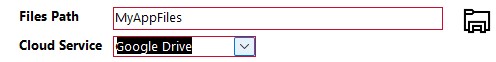
For a single user this is simple, but on a multiuser system the path various for each user, so a method to reliably locate the path is necessary.
I've been trying to find out how to locate the Google Drive for individual users using VBA. In the past, I simply looked for "C:\Users\" & Environ("UserName") & "\Google Drive", but this is not a reliable method. Has anyone had any success finding a way to do this?
For a single user this is simple, but on a multiuser system the path various for each user, so a method to reliably locate the path is necessary.
I've been trying to find out how to locate the Google Drive for individual users using VBA. In the past, I simply looked for "C:\Users\" & Environ("UserName") & "\Google Drive", but this is not a reliable method. Has anyone had any success finding a way to do this?

