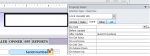I have created a check box that I want to use that if checked it locks only a certain field. I enter vehicle vin numbers and want to avoid accidental deletion but want to allow for quick editing and need the ability to add new records. Can you help me with the code?
You are using an out of date browser. It may not display this or other websites correctly.
You should upgrade or use an alternative browser.
You should upgrade or use an alternative browser.
Lock field with a check box
- Thread starter pwicr
- Start date
Can you check the Default View property of the form.I think so.
tinyevil777
Registered User.
- Local time
- Today, 08:30
- Joined
- Dec 10, 2010
- Messages
- 137
This would be useful to me actually, which event would you expect it to be placed in, vbaInet?
vbaInet:
I put it in the after update event
I've encountered an issue though.
When I check/uncheck the check box, it checks/unchecks ALL the records, not just the one I'm on. Also, when I go back into my database, I have to check the box again each time. Even if I just go from design view to form view.
I put it in the after update event
I've encountered an issue though.
When I check/uncheck the check box, it checks/unchecks ALL the records, not just the one I'm on. Also, when I go back into my database, I have to check the box again each time. Even if I just go from design view to form view.
That's because your checkbox is unbound. Plus I asked in my first post whether the form is a Single Form and you said yes but what you've just described is the sort of behaviour you see in a Continuous Form or Datasheet.
I'm thinking he's not set the Control Source of that checkbox yet hence, the behaviour.What vbaInet is asking is "Does the record source of your Form include the "checkbox" field?"
Similar threads
- Replies
- 7
- Views
- 521
- Replies
- 17
- Views
- 324
- Replies
- 28
- Views
- 1,483
Users who are viewing this thread
Total: 1 (members: 0, guests: 1)