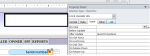I have a check box to lock my field but if I click the check box it locks/unlocks the field for ALL the records.
Also, if I leave the form and come back it, it is just a shaded box (neither checked or unchecked) and is therefore unlocked so I have to "lock" it again which is pointless because I have to do it again the next time I open the form.
Also, if I leave the form and come back it, it is just a shaded box (neither checked or unchecked) and is therefore unlocked so I have to "lock" it again which is pointless because I have to do it again the next time I open the form.