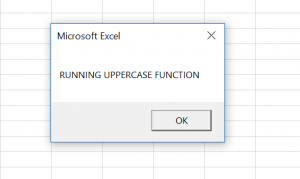mike60smart
Registered User.
- Local time
- Today, 07:43
- Joined
- Aug 6, 2017
- Messages
- 1,980
Hi
I have these Controls in a Continuous Form:-
Control1 "Source" is in the following Format "Ingram"
Control2 "Type " is in the following Format "ebook"
However when I create the following Control :- T: [Source] & "-" & [Type]
The data is displayed as "Ingram - Ebook" ?
Is there a way to make it display as "Ingram - ebook" ?
Any help appreciated
I have these Controls in a Continuous Form:-
Control1 "Source" is in the following Format "Ingram"
Control2 "Type " is in the following Format "ebook"
However when I create the following Control :- T: [Source] & "-" & [Type]
The data is displayed as "Ingram - Ebook" ?
Is there a way to make it display as "Ingram - ebook" ?
Any help appreciated