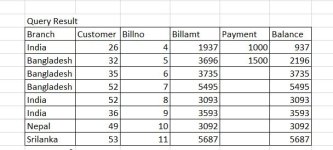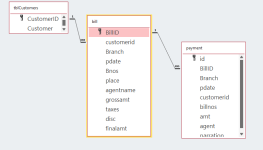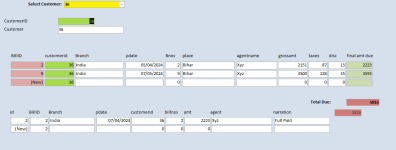Shyamdharam2
New member
- Local time
- Today, 15:01
- Joined
- Dec 28, 2024
- Messages
- 16
| pdate | Branch | Bnos | customerid | place | agentname | grossamt | taxes | disc | finalamt |
| 01-Apr-24 | India | 1 | 24 | New Delhi | Abc | 1542 | 77 | 5 | 1614 |
| 05-Apr-24 | India | 2 | 36 | Bihar | Xyz | 2151 | 87 | 15 | 2223 |
| 06-Apr-24 | India | 3 | 54 | UP | Xyz | 2514 | 103 | 25 | 2592 |
| 20-Apr-24 | India | 4 | 26 | New Delhi | Abc | 1864 | 79 | 6 | 1937 |
| 24-Apr-24 | Bangladesh | 5 | 32 | Dhaka | Xyz | 3611 | 115 | 30 | 3696 |
| 30-Apr-24 | Bangladesh | 6 | 35 | Dhaka | Xyz | 3650 | 120 | 35 | 3735 |
| 01-May-24 | Bangladesh | 7 | 52 | Dhaka | Xyz | 5411 | 135 | 51 | 5495 |
| 01-May-24 | India | 8 | 52 | UP | Xyz | 3000 | 118 | 25 | 3093 |
| 07-May-24 | India | 9 | 36 | Bihar | Xyz | 3500 | 128 | 35 | 3593 |
| 08-May-24 | Nepal | 10 | 49 | kathmandu | Xyz | 3000 | 118 | 26 | 3092 |
| 12-May-24 | Srilanka | 11 | 53 | Columbo | Abc | 5600 | 139 | 52 | 5687 |
| Branch | pdate | customerid | billnos | amt | agent | narration | |||
| India | 05-Apr-24 | 24 | 1 | 1614 | Abc | Full Paid | |||
| India | 07-Apr-24 | 36 | 2 | 2223 | Xyz | Full Paid | |||
| India | 07-Apr-24 | 54 | 3 | 2000 | Xyz | Paid 1 | |||
| India | 07-Apr-24 | 54 | 3 | 592 | Xyz | Paid 2 | |||
| India | 20-Apr-24 | 26 | 4 | 1000 | Abc | Paid 1 | |||
| Bangladesh | 24-Apr-24 | 32 | 5 | 1500 | Xyx | Paid 1 | |||
| Query Result should show below item | |||||||||
| Branch | Customer | Billno | Billamt | Payment | Balance | ||||
| India | |||||||||
| Bangladesh | |||||||||
| Bangladesh | |||||||||
| Bangladesh | |||||||||
| India | |||||||||
| India | |||||||||
| Nepal | |||||||||
| Srilanka | |||||||||
[td]
26
[/td][td]
4
[/td][td]
1937
[/td][td]
1000
[/td][td]
937
[/td][td]
32
[/td][td]
5
[/td][td]
3696
[/td][td]
1500
[/td][td]
2196
[/td][td]
35
[/td][td]
6
[/td][td]
3735
[/td][td]
3735
[/td][td]
52
[/td][td]
7
[/td][td]
5495
[/td][td]
5495
[/td][td]
52
[/td][td]
8
[/td][td]
3093
[/td][td]
3093
[/td][td]
36
[/td][td]
9
[/td][td]
3593
[/td][td]
3593
[/td][td]
49
[/td][td]
10
[/td][td]
3092
[/td][td]
3092
[/td][td]
53
[/td][td]
11
[/td][td]
5687
[/td][td]
5687
[/td][td]
0
[/td]
Last edited: