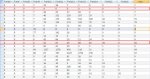Dear All,
I have a table with 4 fields and I would like to insert a fifth field that would calculate the max for each record (so the max value of the 4 fields)
Eg.
Field1---Field2---Field3---Field4----Newfield
2---------3-------4--------1---------4
5---------6--------5--------2--------6
Could you please help me how to achieve that?
Many thanks!!
I have a table with 4 fields and I would like to insert a fifth field that would calculate the max for each record (so the max value of the 4 fields)
Eg.
Field1---Field2---Field3---Field4----Newfield
2---------3-------4--------1---------4
5---------6--------5--------2--------6
Could you please help me how to achieve that?
Many thanks!!