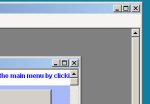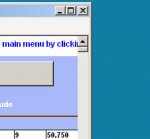RexesOperator
Registered User.
- Local time
- , 21:21
- Joined
- Jul 15, 2006
- Messages
- 604
This is a little bizarre. I am using Access 2003.
If I maximize any window, the max/min/close buttons disappear on all objects. (see examples). The only way I can stop this behaviour is to close the database. This is occuring in all databases.
What might have happened and how can I fix this?
If I maximize any window, the max/min/close buttons disappear on all objects. (see examples). The only way I can stop this behaviour is to close the database. This is occuring in all databases.
What might have happened and how can I fix this?