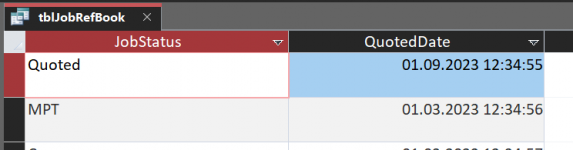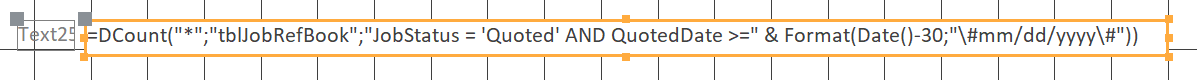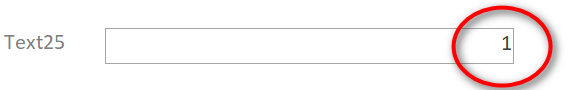Hi all, I am working on a form to show different statistics on the database I am working on, the quotations raised on the database are valid for 30 days, after 30 days we send a quote reminder via email (already set up) & another 30 days are added before the quotation is cancelled on the database.
I would like a field that counts how many quotes there are that need to have reminders sent
Table name - tblJobRefBook
Date field on table - QuotedDate
Status field on table - JobStatus
Status for quoted jobs - "Quoted"
I tried the below but it gave an error so I guess something is missing
=DCount("Quoted", "tblJobRefBook", "[JobStatus] & [QuoteDate]>=(Date()-30)")
I have other fields to count which work fine, it is just this one I am having trouble with.
As always, any help would be appreciated.
Thanks in advance
I would like a field that counts how many quotes there are that need to have reminders sent
Table name - tblJobRefBook
Date field on table - QuotedDate
Status field on table - JobStatus
Status for quoted jobs - "Quoted"
I tried the below but it gave an error so I guess something is missing
=DCount("Quoted", "tblJobRefBook", "[JobStatus] & [QuoteDate]>=(Date()-30)")
I have other fields to count which work fine, it is just this one I am having trouble with.
As always, any help would be appreciated.
Thanks in advance