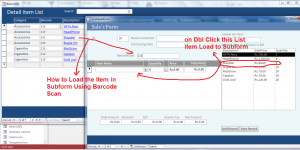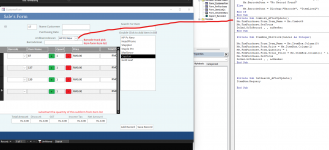ZKHADI
Member
- Local time
- Today, 07:49
- Joined
- Apr 5, 2021
- Messages
- 118
Hi my respected teachers.
i need help in above subject. i am working on my POS i put image and database below.
in the image there is a list box of items on double click on any item it load into subform
but barcode is not connect because i dont know how do i connect. give me suggestion or work
in my uploaded database.
the item box is based on calculated query name ItemLiqQ1 and need to pick data from query or listbox because table is not calculated
waiting for reply
i need help in above subject. i am working on my POS i put image and database below.
in the image there is a list box of items on double click on any item it load into subform
but barcode is not connect because i dont know how do i connect. give me suggestion or work
in my uploaded database.
the item box is based on calculated query name ItemLiqQ1 and need to pick data from query or listbox because table is not calculated
waiting for reply