Hello,
I have run into a snag with my reporting. I have a complicated report that I can't seem to get to work the way I would like.
I have a Daily Progress by Standard Action report that is made out of several subreports using the query qlkpStandardActionPoints query to pull data for each day.
I couldn't do a cross-tab due to the 6 fields that I need data for each day of the week. I ended up using 7 different sub-reports to get the data, but now I have to do a Total of each row of data, and can't seem to figure it out.
If all the data was in one report, I could probably get the totals, but with them all being in sub-reports, I can't
This is how the report is looking right now, and I need to add another column for the totals.
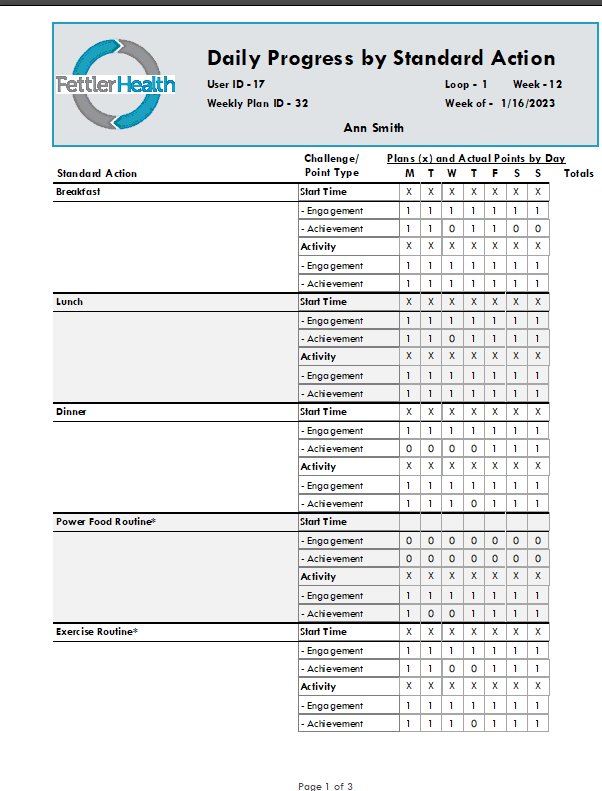
Any advice on how to turn this into one report with totals for each row?
I have run into a snag with my reporting. I have a complicated report that I can't seem to get to work the way I would like.
I have a Daily Progress by Standard Action report that is made out of several subreports using the query qlkpStandardActionPoints query to pull data for each day.
I couldn't do a cross-tab due to the 6 fields that I need data for each day of the week. I ended up using 7 different sub-reports to get the data, but now I have to do a Total of each row of data, and can't seem to figure it out.
If all the data was in one report, I could probably get the totals, but with them all being in sub-reports, I can't
This is how the report is looking right now, and I need to add another column for the totals.
Any advice on how to turn this into one report with totals for each row?
