Minty
AWF VIP
- Local time
- Today, 11:50
- Joined
- Jul 26, 2013
- Messages
- 10,371
Hi All,
After updating to version 2312 (Microsoft® Access® for Microsoft 365 MSO (Version 2312 Build 16.0.17126.20126) 64-bit)
We have a new and nasty bug - if you check and reset a connection string using
The returned result is malformed :
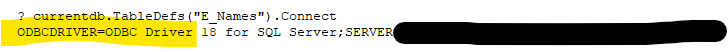
And fails.
This is a nightmare, we reset the connection string on reusable pass-through queries every time they are run, in loads of our databases, as it avoids issues with changes of drivers, development backend switching etc. So code like this fails;
It's definitely the update to 2312 that causes it, as I forced the update this morning after a client had the issue on one machine, and I immediately have the issue, which wasn't there prior to the update.
After updating to version 2312 (Microsoft® Access® for Microsoft 365 MSO (Version 2312 Build 16.0.17126.20126) 64-bit)
We have a new and nasty bug - if you check and reset a connection string using
Code:
? currentdb.TableDefs("AnyLinkedTableNameGoesHere").ConnectAnd fails.
This is a nightmare, we reset the connection string on reusable pass-through queries every time they are run, in loads of our databases, as it avoids issues with changes of drivers, development backend switching etc. So code like this fails;
Code:
Set qDef = db.QueryDefs("qPT_Generic")
qDef.Connect = db.TableDefs("tbl_Employees").Connect
qDef.SQL = strQuery
qDef.ReturnsRecords = bRetRecs
If Not bRetRecs Then
db.Execute "qPT_Generic", dbSeeChanges & dbFailOnError
Else
qDef.Close 'db.Execute "qPT_Generic", dbOpenSnapshot
End IfIt's definitely the update to 2312 that causes it, as I forced the update this morning after a client had the issue on one machine, and I immediately have the issue, which wasn't there prior to the update.

