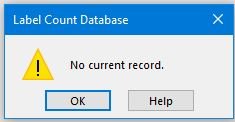oxicottin
Learning by pecking away....
- Local time
- Today, 08:02
- Joined
- Jun 26, 2007
- Messages
- 856
Hello, I have a button that clears my "Who Logged In" table, and the button works and it requerys the form BUT when I close the form, I get an error message. Why am I getting the message?
I can supress the error message but I would like to know why im getting it...
Code:
Private Sub cmdDeleteAllRecords_Click()
CurrentDb.Execute "Delete * From tbl_WhoLoggedIn"
DoCmd.Requery
End SubI can supress the error message but I would like to know why im getting it...
Code:
Private Sub Form_Error(DataErr As Integer, Response As Integer)
If DataErr = 3021 Then Response = 0
End SubAttachments
Last edited: