RogerCooper
Registered User.
- Local time
- Today, 01:04
- Joined
- Jul 30, 2014
- Messages
- 286
I have an Access native table which contains information cut & pasted from a website. When that happens, sometimes you get spaces that can be easily trimmed. Other times I get weird things like this.
Image from screen
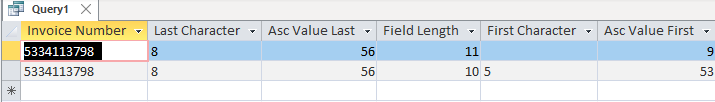
Cutting and pasting the rows
Query1 Query1
Query1 Query1
Here is the query code
It looks like a <TAB> character has gotten in. How can I remove it automatically or prevent it from be entered in the first place?
Image from screen
Cutting and pasting the rows
Query1 Query1
Query1 Query1
| Invoice Number | Last Character | Asc Value Last | Field Length | First Character | Asc Value First |
|---|---|---|---|---|---|
| 5334113798 | 8 | 56 | 11 | 9 | |
| 5334113798 | 8 | 56 | 10 | 5 | 53 |
Code:
SELECT [UPS Supply Chain Bills].[Invoice Number], Right([Invoice Number],1) AS [Last Character], Asc(Right([Invoice Number],1)) AS [Asc Value Last], Len([INvoice Number]) AS [Field Length], Left([Invoice Number],1) AS [First Character], Asc(Left([Invoice Number],1)) AS [Asc Value First]
FROM [UPS Supply Chain Bills]
WHERE ((([UPS Supply Chain Bills].Amount)=432.88));It looks like a <TAB> character has gotten in. How can I remove it automatically or prevent it from be entered in the first place?
