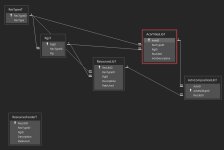New to db design & really struggling with it. Watched countless tutorials; implementing seems far harder. Been told to avoid composite keys in Access as it makes hard work, which seems to cause violations but I really don't understand normalization.
"Activites" - think of them as a resource from a resource & my predicament:
- ResTypesT - Labour/ Plant/ Material/ Sub-Contractor/ Other/ Prelims
- RgsT - (ResourceGroupsTable) Records to organise resources created from the ResDetailsLibF (form)
- ResourcesLibT - resources are entered through the ResDetailsLibF
"Activites" - think of them as a resource from a resource & my predicament:
- ActvTitlesLibT - the parent record of the "Activity" itself. It will be held under RgsT (Resource Groups); though this is just for organizational purposes; do not dwell on this. The reporting of the rates themselves will fall under the ResourceType & ResourceGroup; NOT THE ACTIVITY RESOURCE GROUP.
- ActvCompositionLibT - Contains records which determine that particular "Activity's" resources.
- PROBLEM - Say a resource is changed in the ResourcesLibT; it's ResType or Rg. This change is not reflected in the ActvCompositionLibT. How do I account for this?
Attachments
Last edited: