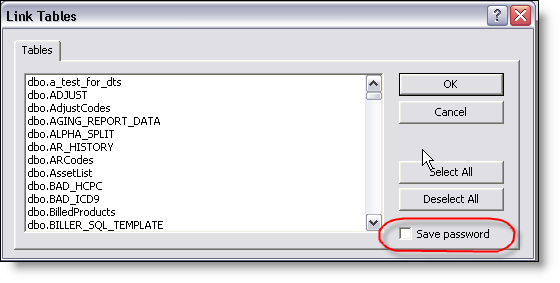Hi, I have created a File DSN using my ODBC under Admin Tools and placed it on the network and have linked my Access 2003 tables to point at this.
I have asked a non-domain user to log into this database and open a table but when they do, it defaults to a Domain account until you untick trusted Source. You then have to enter the username and password for the ODBC connection. I thought the whole point of a File DSN was to eradicate the process of logging in. Can anyone Help?? Thanks
This is what the ODBC looks like through text editing software.
[ODBC]
DRIVER=SQL Server
UID=MyUserAccountName
LANGUAGE=us_english
DATABASE=MyDatabaseName
WSID=MyWorkstationName
APP=Microsoft Data Access Components
SERVER=MyServerName
Description=MyDescription
I have asked a non-domain user to log into this database and open a table but when they do, it defaults to a Domain account until you untick trusted Source. You then have to enter the username and password for the ODBC connection. I thought the whole point of a File DSN was to eradicate the process of logging in. Can anyone Help?? Thanks
This is what the ODBC looks like through text editing software.
[ODBC]
DRIVER=SQL Server
UID=MyUserAccountName
LANGUAGE=us_english
DATABASE=MyDatabaseName
WSID=MyWorkstationName
APP=Microsoft Data Access Components
SERVER=MyServerName
Description=MyDescription