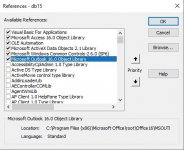Hi. I hope someone can provide some helpful hints or tips as to what might be happening :
A business acquaintance recently asked me to take an 'old' Access database (at least 5 or 6 years old) and make some changes to it, updating it to Access 2021. And that I did. Elements of it weren't easy (not least among them : contending with switchboards, which I'd normally avoid), but I have a copy of the database on my PC, and it works well.
However, the person who asked me to do the work has told me that he is having all sorts of problems with the database now. 'Date picker' not working ("the calendar doesn't open"); supposedly bugs in the VBA, as the debug dialogue pops up here and there.
Can someone give me some guidance as to why this might be happening, please ? A database that works well on my PC, but not at all well on the other person's PC. Both in Access 2021. Might there be something about my acquaintance's PC set-up that is preventing the Access from behaving as expected ?
Thanks in advance
A business acquaintance recently asked me to take an 'old' Access database (at least 5 or 6 years old) and make some changes to it, updating it to Access 2021. And that I did. Elements of it weren't easy (not least among them : contending with switchboards, which I'd normally avoid), but I have a copy of the database on my PC, and it works well.
However, the person who asked me to do the work has told me that he is having all sorts of problems with the database now. 'Date picker' not working ("the calendar doesn't open"); supposedly bugs in the VBA, as the debug dialogue pops up here and there.
Can someone give me some guidance as to why this might be happening, please ? A database that works well on my PC, but not at all well on the other person's PC. Both in Access 2021. Might there be something about my acquaintance's PC set-up that is preventing the Access from behaving as expected ?
Thanks in advance