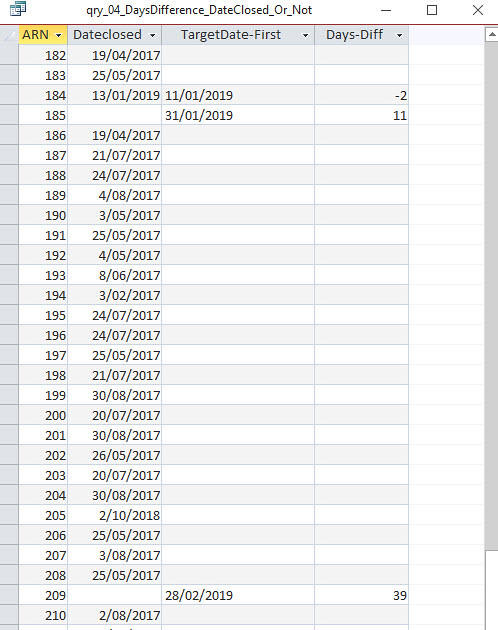hi,
I have a report that shows me if a target date was completed ontime or not to the dateclosed field and how many days late or early
this works ok
but I discovered that the administrator of the system could change the target date in the table without being noticed
I have with the help of others in this forum created a audit log for the target date
but what I need is now to tell a query to look at the record ID and find the first fieldvalueold but the last fieldValue
example recordID 185 is latest target date 29/01 but the first value was 23/01
how can I record that it was 11 days late not 5 to the orginal target date
ARNO FieldValue FieldValueOld Dateclosed
185 29/01/2019 20/01/2019 03/02/2019
185 20/01/2019 23/01/2019 03/02/2019
209 22/01/2019 20/01/2019 08/01/2019
209 20/01/2019 31/01/2019 08/01/2019
thanks steve
I have a report that shows me if a target date was completed ontime or not to the dateclosed field and how many days late or early
this works ok
but I discovered that the administrator of the system could change the target date in the table without being noticed
I have with the help of others in this forum created a audit log for the target date
but what I need is now to tell a query to look at the record ID and find the first fieldvalueold but the last fieldValue
example recordID 185 is latest target date 29/01 but the first value was 23/01
how can I record that it was 11 days late not 5 to the orginal target date
ARNO FieldValue FieldValueOld Dateclosed
185 29/01/2019 20/01/2019 03/02/2019
185 20/01/2019 23/01/2019 03/02/2019
209 22/01/2019 20/01/2019 08/01/2019
209 20/01/2019 31/01/2019 08/01/2019
thanks steve