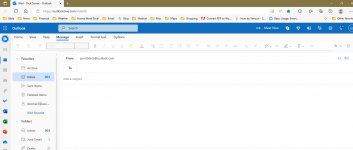Word, Excel, and Outlook all have online versions that you run in a web browser or from your phone. you have to log into your O365 account and you should have the option to download the rest of office if you want to run the programs from your C: drive instead of from the cloud. Using Outlook does not give you an email account. You would connect Outlook to whatever email account you switch to. MS offers email accounts also but they are separate from your A365 subscription. You can sign up at Outlook.com
Pat, you have totally confused me.
When Kita posted
“ As stated by
@Gasman You're trying Outlook Online.
You have to click start, All Apps and find Outlook and run it.”
I followed the directions and pin it to my task bar. When I click on it, it opens outlook I am able to do somethings. I already have O365 on my machine, so now am I running Outlook on my machine or on the cloud? I have a Microsoft/Outlook Account with this email address
Spirit3Dick@outlook.co. Is this not my email server when I want to send emails? I have send a few emails to friends to test the system and they have received them.