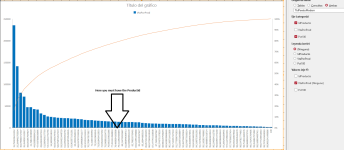Hello Colin:
My first impression was >> Great
I activated the Beta channel and version 2412 appears, with the "Pareto" item
In a later analysis I saw that the representation was not correct.
1.- On the Y1 Axis there should be the values of >> VtaporProd
2.- On the Y2 Axis there should be the Values of >> Pct100 and of course they cannot start at (0), zero.
The first value must be 15.8 since the first product represents 15.8% of the Total sales.
3.- On the X Axis the numbers of the IdProducto should appear, ordered from highest to lowest sales,,and some strange values appear.
I attach an image of what it should be.

Regards >> Jacinto
My first impression was >> Great
I activated the Beta channel and version 2412 appears, with the "Pareto" item
In a later analysis I saw that the representation was not correct.
1.- On the Y1 Axis there should be the values of >> VtaporProd
2.- On the Y2 Axis there should be the Values of >> Pct100 and of course they cannot start at (0), zero.
The first value must be 15.8 since the first product represents 15.8% of the Total sales.
3.- On the X Axis the numbers of the IdProducto should appear, ordered from highest to lowest sales,,and some strange values appear.
I attach an image of what it should be.
Regards >> Jacinto
Last edited: