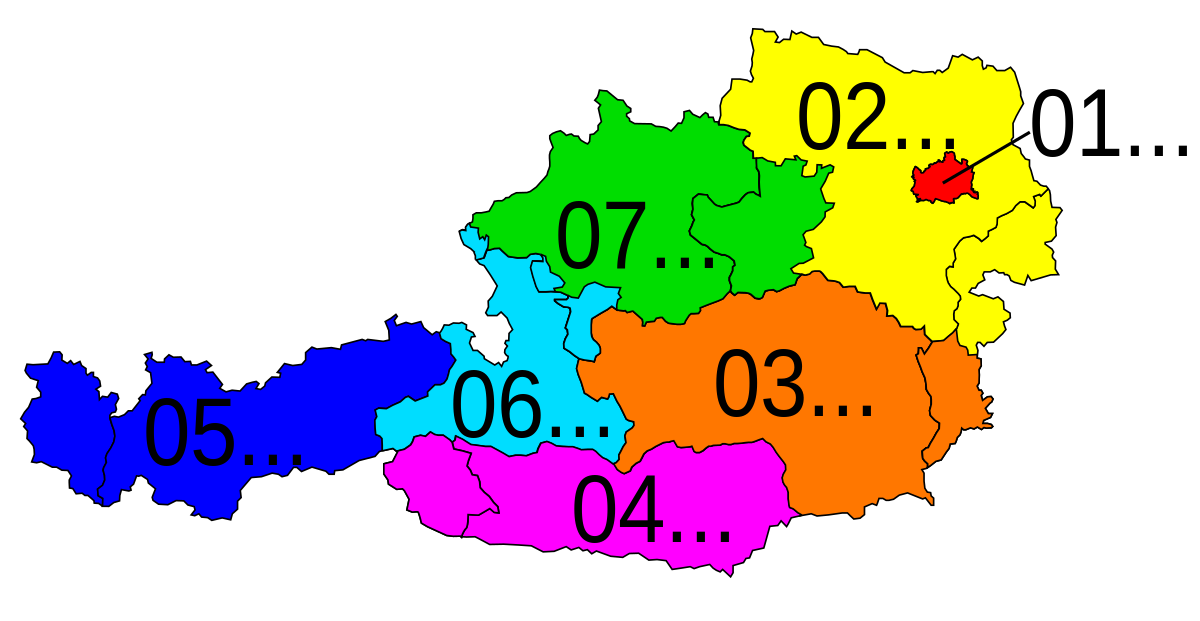For example there are Austrian Mobile Numbers... something like 06441234245, but not always the same length but starting at least many of them with 06
For them I like to get those numbers so I can call it also when I am in Germany with the 0043 644 1234 245
The leading zeros are not part of the number. They are the Trunk or International Access codes. This is a widely misunderstood concept.
06441234245 will be made up of:
0 = trunk access code
644 = mobile area code for A1 telekom (other Austrian mobile providers also have three digit area codes starting with 6)
The rest is the number.
From Germany:
00 = German International Access Code
43 = Austria Country Code
644 - Area code
There is no zero between 43 and 644 because it is the trunk access code and hence is not part of the number at all.
Landline area codes in Austria have four digits. See the link below.
That International mobile number would be generally presented as +43 644 1234245 though don't store the +.
The + means International Access Code which varies between countries.
In Australia our International Access Code is 0011. Our country code is 61 so we write +61 for our international numbers.
To dial your Austria number from Australia we enter would enter 0011 43 644 1234245
You can see how storing either of the access codes in the number would be a big mistake.
Australian area codes are a single digit but most people think our area codes are two digits and they all start with zero.
Very few people here understand that our mobile numbers all start with 04 because 4 is the mobile area code. All our actual numbers whether mobile or land lines have 8 digits. In Australia we can call numbers in the same area without the area code (other than mobiles despite the phones recognising the pattern). I expect the same would be the case in most countries.
Think about the numbers in these terms. Store the Country code and Area code separately even if you parse them from a single control. This can sometimes be a good strategy when the entry operators don't understand how it works.
Concatenate them according to the location context by recording the local international and trunk access codes, country code and area code. This makes your phone number database international and the number to dial can be generated where ever it is used by simply changing the local country code, area code and access numbers. This is a very common way to handle the storage and generation of the numbers to be dialed when working with international numbers.

en.wikipedia.org