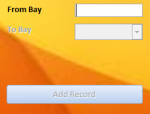- Local time
- Today, 03:34
- Joined
- Feb 19, 2013
- Messages
- 17,754
Enough to fully demonstrate what you are trying to do.
At the moment you are asking us to fix the car, but only providing a wheel to look at.
Or at least respond to the other threads where a full solution has been provided and explain why it does not do what you want.
At the moment you are asking us to fix the car, but only providing a wheel to look at.
Or at least respond to the other threads where a full solution has been provided and explain why it does not do what you want.