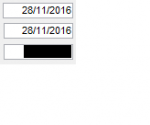Hi to all.
I have a form with 3 date fields.
If the last date field is empty and the mibble date field is date then on exit a add XXX years in the last field.
The point is when the last field take the focus i'm not able to read the date because the whole field is black.
If the specific field lost the focus the date is correct and i am able to see it.
Does anyone have any idea whe the field is black???
PS:To make clearer the problem I also sent a photo with the problem
I have a form with 3 date fields.
If the last date field is empty and the mibble date field is date then on exit a add XXX years in the last field.
The point is when the last field take the focus i'm not able to read the date because the whole field is black.
If the specific field lost the focus the date is correct and i am able to see it.
Does anyone have any idea whe the field is black???
PS:To make clearer the problem I also sent a photo with the problem