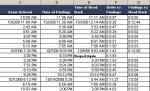I have a database that has columns that include date & time. In a similar excel spreadsheet, I have an additional column that can subtract the difference between those date/time columns and give you the days/hours/minutes left. How can I mimic this in database? I am by far not a program, so please give me something simple if possible.
You are using an out of date browser. It may not display this or other websites correctly.
You should upgrade or use an alternative browser.
You should upgrade or use an alternative browser.
Query: Difference between date/time columns
- Thread starter uneek78
- Start date
Scooterbug
Registered User.
- Local time
- Today, 08:44
- Joined
- Mar 27, 2009
- Messages
- 853
Where would I be able to locate the date difference function?
Open up the VBA editor (in Acess2003: Alt + F11). Click on the help button and search for DateDiff().
DCrake
Remembered
- Local time
- Today, 13:44
- Joined
- Jun 8, 2005
- Messages
- 8,626
Access Help on DateDiff:
Code:
DateDiff Function
Returns a Variant (Long) specifying the number of time intervals between two specified dates.
Syntax
DateDiff(interval, date1, date2[, firstdayofweek[, firstweekofyear]])
The DateDiff function syntax has these named arguments:
Part Description
interval Required. String expression that is the interval of time you use to calculate the difference between date1 and date2.
date1, date2 Required; Variant (Date). Two dates you want to use in the calculation.
firstdayofweek Optional. A constant that specifies the first day of the week. If not specified, Sunday is assumed.
firstweekofyear Optional. A constant that specifies the first week of the year. If not specified, the first week is assumed to be the week in which January 1 occurs.
Settings
The interval argument has these settings:
Setting Description
yyyy Year
q Quarter
m Month
y Day of year
d Day
w Weekday
ww Week
h Hour
n Minute
s Second
The firstdayofweek argument has these settings:
Constant Value Description
vbUseSystem 0 Use the NLS API setting.
vbSunday 1 Sunday (default)
vbMonday 2 Monday
vbTuesday 3 Tuesday
vbWednesday 4 Wednesday
vbThursday 5 Thursday
vbFriday 6 Friday
vbSaturday 7 Saturday
Constant Value Description
vbUseSystem 0 Use the NLS API setting.
vbFirstJan1 1 Start with week in which January 1 occurs (default).
vbFirstFourDays 2 Start with the first week that has at least four days in the new year.
vbFirstFullWeek 3 Start with first full week of the year.
Remarks
You can use the DateDiff function to determine how many specified time intervals exist between two dates. For example, you might use DateDiff to calculate the number of days between two dates, or the number of weeks between today and the end of the year.
To calculate the number of days between date1 and date2, you can use either Day of year ("y") or Day ("d"). When interval is Weekday ("w"), DateDiff returns the number of weeks between the two dates. If date1 falls on a Monday, DateDiff counts the number of Mondays until date2. It counts date2 but not date1. If interval is Week ("ww"), however, the DateDiff function returns the number of calendar weeks between the two dates. It counts the number of Sundays between date1 and date2. DateDiff counts date2 if it falls on a Sunday; but it doesn't count date1, even if it does fall on a Sunday.
If date1 refers to a later point in time than date2, the DateDiff function returns a negative number.
The firstdayofweek argument affects calculations that use the "w" and "ww" interval symbols.
If date1 or date2 is a date literal, the specified year becomes a permanent part of that date. However, if date1 or date2 is enclosed in double quotation marks (" "), and you omit the year, the current year is inserted in your code each time the date1 or date2 expression is evaluated. This makes it possible to write code that can be used in different years.
When comparing December 31 to January 1 of the immediately succeeding year, DateDiff for Year ("yyyy") returns 1 even though only a day has elapsed.
Note For date1 and date2, if the Calendar property setting is Gregorian, the supplied date must be Gregorian. If the calendar is Hijri, the supplied date must be Hijri.Per attached photo. I'm attempting to get the columns:
Time of Read Back - Time of Findings = Order to Findings
In excel this was done with a simple equation of:
=TEXT(E423-D423,"d:h:mm")
Which gives:
0:18:34 or whatever depending on the difference. Basically:
days:hours:minutes
It's so simple in excel, but I need it in access.
Time of Read Back - Time of Findings = Order to Findings
In excel this was done with a simple equation of:
=TEXT(E423-D423,"d:h:mm")
Which gives:
0:18:34 or whatever depending on the difference. Basically:
days:hours:minutes
It's so simple in excel, but I need it in access.
Attachments
DCrake
Remembered
- Local time
- Today, 13:44
- Joined
- Jun 8, 2005
- Messages
- 8,626
Access does not have this inbiult functionality, you would have to write your own function to derive this answer.
1st find the difference in days
2nd find the difference in hours less the difference in days *24
repeat for mins
There may already be a fuction that has been written on this forum, hopeflly you may get a response.
David
1st find the difference in days
2nd find the difference in hours less the difference in days *24
repeat for mins
There may already be a fuction that has been written on this forum, hopeflly you may get a response.
David
I suggest you (learn to) use the access help, it has many helpfull things right there...I'd rate myself at a 4 or 5. I find most of my information by googling and eventually get it to work after hours of wasted time.
Like the stuff D posted above.
To find the difference between two times, simply substract the two EXACTLY like you do in Excel
I'm close. Right now it gives me 30:00:58. For the difference between:
11/2/2009 9:58am - 11/2/2009 9:00am
It's getting the time, but the day is getting 30 days. I'm still pretty excited. You've gotten me much closer to a solution than I've gotten myself.
11/2/2009 9:58am - 11/2/2009 9:00am
It's getting the time, but the day is getting 30 days. I'm still pretty excited. You've gotten me much closer to a solution than I've gotten myself.
I love the format that it is now that DCrake has me using. It should say 0 days though. 30 - 30 = 0. You know? Like my excel spreadsheet would give me:
0:2:1 (telling me that there are 0 days, 2 hours, & 1 minute difference)
If the date/time was:
11/1/2009 10:01am - 11/1/2009 8:00am
0:2:1 (telling me that there are 0 days, 2 hours, & 1 minute difference)
If the date/time was:
11/1/2009 10:01am - 11/1/2009 8:00am
Similar threads
- Replies
- 1
- Views
- 175
Users who are viewing this thread
Total: 1 (members: 0, guests: 1)