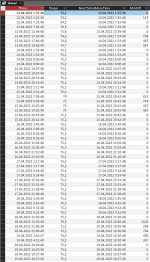asepticmonkey
New member
- Local time
- Today, 15:35
- Joined
- Apr 28, 2022
- Messages
- 2
Hello,
I am importing a lot of raw data from a csv to an access table.
The Data looks like this:
I already "filtered" the data with a query to only show me the data where the value is below 75. Now I want to create a query that only shows me the data if the value was below 75 for > 30 minutes (that would be 1800 s -> 1800 consecutive values).
I want it either to show me all the values (so 1800 values or more), show me how many times the value was < 75 for > 30 minutes or ideally show me the first time and value and the last value if > 30 minutes.
Is it possible to create such a query? I hope my question is understandable.
Regards
I am importing a lot of raw data from a csv to an access table.
The Data looks like this:
| "Time" | "Value" |
10.01.2022 14:32:37 | 73,59999847 |
10.01.2022 14:32:38 | 73,59999847 |
10.01.2022 14:32:39 | 73,59999847 |
10.01.2022 14:32:40 | 73,59999847 |
11.01.2022 04:44:38 | 67,59999847 |
11.01.2022 04:44:39 | 67 |
11.01.2022 04:44:40 | 67 |
11.01.2022 04:44:41 | 67 |
11.01.2022 04:44:42 | 67 |
11.01.2022 04:44:43 | 67 |
11.01.2022 04:44:44 | 67 |
11.01.2022 04:44:45 | 67 |
11.01.2022 04:44:46 | 67 |
11.01.2022 04:44:47 | 67,59999847 |
11.01.2022 04:44:48 | 67,59999847 |
11.01.2022 04:44:49 | 67,59999847 |
11.01.2022 04:44:50 | 67,59999847 |
11.01.2022 04:44:51 | 67,90000153 |
11.01.2022 04:44:52 | 67,90000153 |
11.01.2022 04:44:53 | 67,90000153 |
11.01.2022 04:44:54 | 67,90000153 |
I already "filtered" the data with a query to only show me the data where the value is below 75. Now I want to create a query that only shows me the data if the value was below 75 for > 30 minutes (that would be 1800 s -> 1800 consecutive values).
I want it either to show me all the values (so 1800 values or more), show me how many times the value was < 75 for > 30 minutes or ideally show me the first time and value and the last value if > 30 minutes.
Is it possible to create such a query? I hope my question is understandable.
Regards