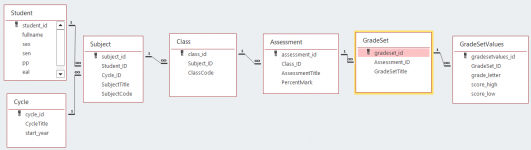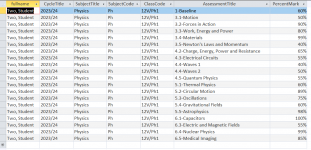Martynwheeler
Member
- Local time
- Today, 03:05
- Joined
- Jan 19, 2024
- Messages
- 82
Ha ha, that is fine. I may have not set out my intentions clearly.That's because I had second thoughts and deleted it. Sorry.
I am trying to make a student tracking system to replace our multiple spreadsheets.
Here are the intentions :
A student starts with us in Y12
They will study three subjects for two years.
At present I am sure only interested in my own subject (physics) but I would like to keep the flexibility to add others.
I would like to centralise our record keeping
A student will be enrolled in a physics class in Y12 and through the year do various assessments
Module tests and trial exams (graded on a A*-U) scale. Different boundaries depending on the test. The grade boundaries for these tests can change from one year to the next but the title of the assessment topic will remain the same. I'd need to be able to input and see the current cohort but also be able to look at previous cohorts.
They also have homework tasks that are not graded but need to be recorded.
In their second year they move between classes (one of the issues that causes a headache with spreadsheets). Here they do more predefined tests and exams which have the same variability with grades.
By the time they leave they will have done 20 tests.
We have six classes in Y12 and six classes in Y13. As I said students move between classes.
I can pull student and class enrollment from our registration system but it is useless for keeping assessment data.
I can easily populate my database with this data from a csv.
I need to be able to enter marks by class. And the view their marks and do various calculations to monitor and track progress and predict potential grades.
It can be done with spreadsheets - but it is messy hence why I have turned to access (I can't use an online approach due to data protection). I also can't use a software approach because It won't let any home made software on the network.
I am proficient with programming but not so much with db design. I have a big piece of paper with all the relationships sketched out. Which is what is in the db I attached.
The PAG stuff I related but a side project (we have to print out class tick lists to assess students carrying out practical work) the PAG stuff allows me to use the class list from the db to make the tick lists. That is why there are no relationships to the rest of the db (it jus creates empty tick sheets).
Hopefully that explains what I am trying to achieve.
Thank you for taking the time to read and help. I appreciate your input.