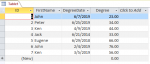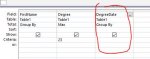Having a table DegreeDate
Fields are : ID, DegreeDate, Degree.
Each ID may have more than one degree.
Wish to build a query that shows only those whose degree is 50.
If same ID has higher degree he will not be shown.
Will appreciate your help..
Fields are : ID, DegreeDate, Degree.
Each ID may have more than one degree.
Wish to build a query that shows only those whose degree is 50.
If same ID has higher degree he will not be shown.
Will appreciate your help..