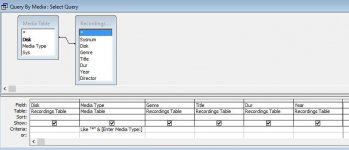Are both prompts identical? If not, there may be two references that are slightly different.
Usually, you run into this "multiple prompts" issue when working with reports. You get prompted when you open the report to view the data. Then you get prompted again if you decide to print the report. The reason is that Access has to run the query twice. Once when you view the report and a second time when it gets sent to the printer.
To avoid the "multiple prompts" issue, the best solution is to use a control on a form. Either use a combo to select a specific media type or use a Text box.
Just FYI- using LIKE is rarely appropriate for "codes" like media type. It is more commonly used for actual text like names or addresses. A media type is a small, controlled list and an item can easily be selected using a combo and used with the "=" operator rather than "Like *".
"Like *" prevents the query engine from optimizing the request and forces a full table scan in order to create the result set. This isn't a problem if you have only a few thousand rows in a table but the larger your row count gets, the slower the query will be. Therefore, NEVER use LIKE lightly. Use it only when you actually need it. If you are using it because you want an "all" option as default, then using a control on a form will help greatly.
Where [Media Type] = Forms!yourform!cboMediaType OR Forms!yourform!cboMediaType Is Null;