Hi all,
I am sure I have done something like this before but I can't find the database I tried it on.
I would like to create a query to group the sample data shown below to use in my main database I am working on, the material type has up to three different project types that it can be carried out on, I would like to group the material type by the project type so there is only one material type shown for each project type then average the personal rate for each so the table below would look like this in the query
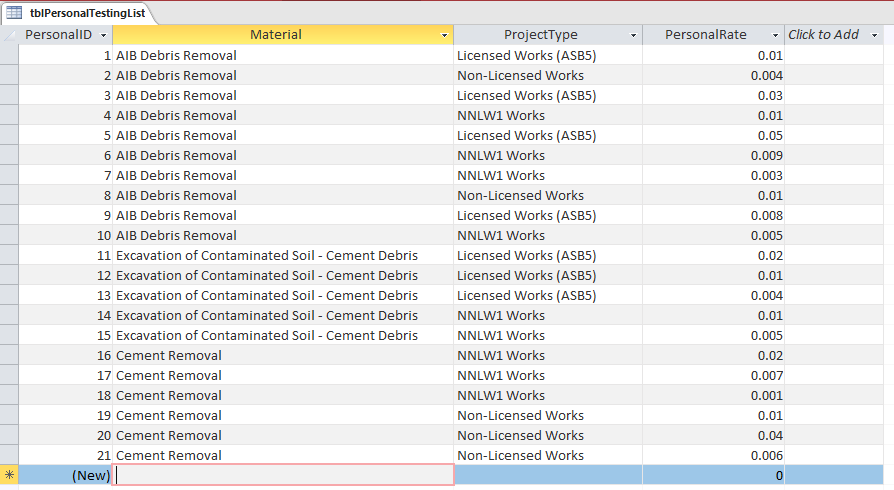
any help with this would be appreciated, I have also uploaded the database with the sample data
Thanks in advance
I am sure I have done something like this before but I can't find the database I tried it on.
I would like to create a query to group the sample data shown below to use in my main database I am working on, the material type has up to three different project types that it can be carried out on, I would like to group the material type by the project type so there is only one material type shown for each project type then average the personal rate for each so the table below would look like this in the query
| Material | ProjectType | PersonalRate |
| AIB Debris Removal | Licensed Works (ASB5) | 0.03 |
| AIB Debris Removal | NNLW1 Works | 0.00675 |
| AIB Debris Removal | Non-Licensed Works | 0.007 |
| Excavation of Contaminated Soil (Cement Debris) | Licensed Works (ASB5) | 0.0113 |
| Excavation of Contaminated Soil (Cement Debris) | NNLW1 Works | 0.0075 |
| Cement Removal | NNLW1 Works | 0.00933 |
| Cement Removal | Non-Licensed Works | 0.01866 |
any help with this would be appreciated, I have also uploaded the database with the sample data
Thanks in advance
