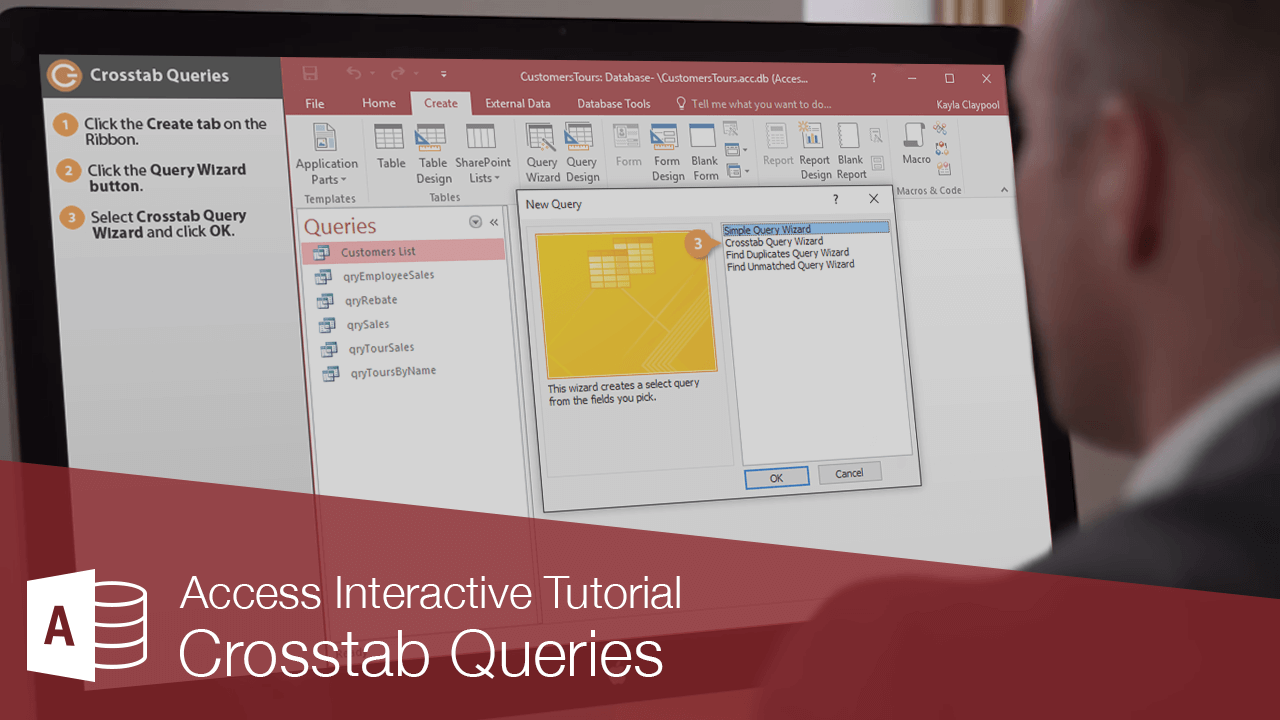@lhooker if this is a one time event. Just do the transform in Excel. If you can do a straight inport from the data as it is, then Access is the better solution.
1. There is absolutely NO NEED to read a table into an array to use the data in a loop. The table itself is an array. Duh! So, whatever you have to do, do using the table NOT an intermediate array.
2. Why would you denormalize the data to use it in Access? It is already normalized. You are just making it harder to work with.
3. Perhaps a crosstab query would solve the pivot problem and also would not require you to store the data in a denormalized fashion.
We ask dumb questions when we think you are trying to do something you don't need to do or we think you are asking us the wrong question as you are in this case. Now that we know at least part of the secret, we know for certain, your approach is not optimal. If you are vacillating, please read #1 again.